
| Tweet |

Custom Search
|
|

|
||
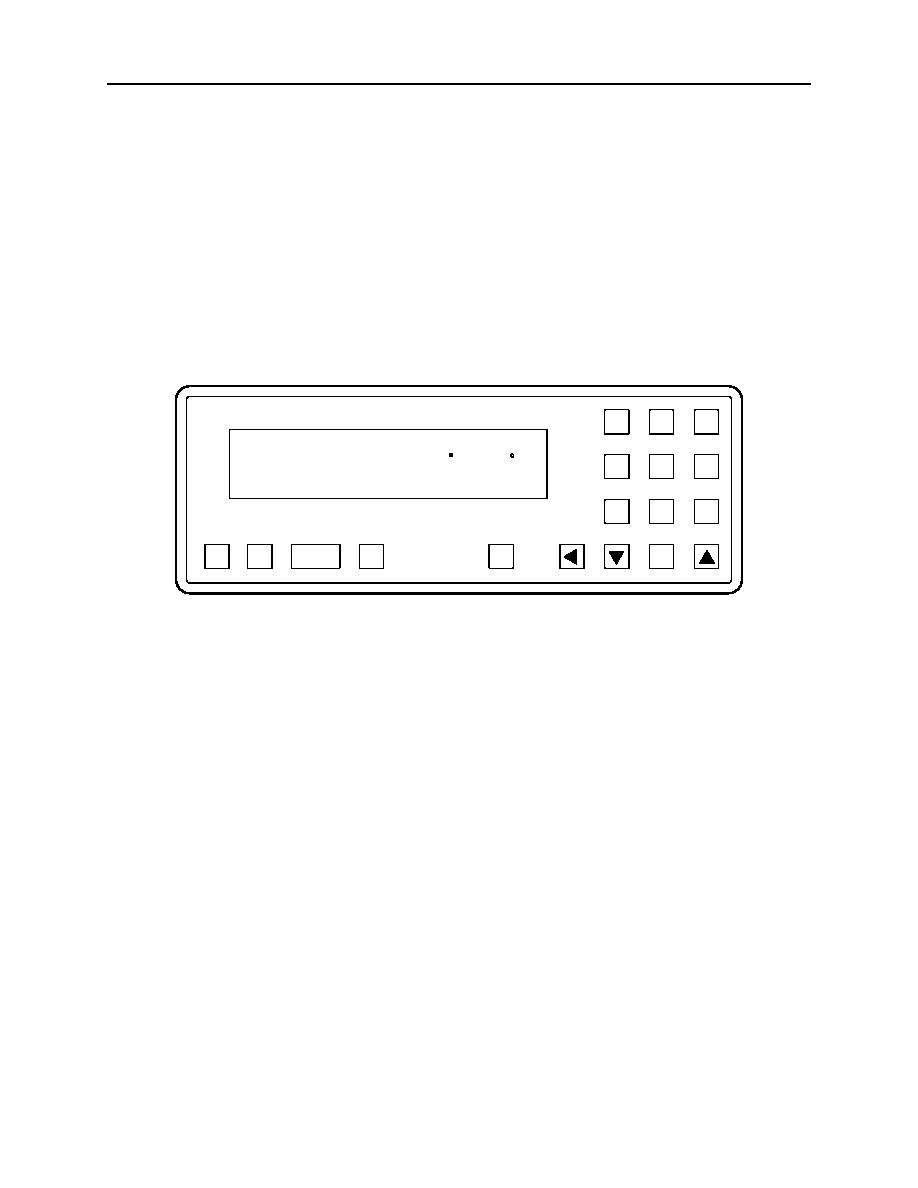 0020 00
TM 11-5895-1847-12&P
3.
On the single sideband radiotelephone, select the frequency on which the call will be transmitted.
NOTE
If a DSC CONTROLLER radio is present, you may select a scan channel by keying in the
channel number or by searching through them using the UP and DOWN ARROW keys. The
channel and frequency will be displayed in the upper right corner of the DSC
CONTROLLER display.
When the radio is on the desired channel, press the XMT key to start the transmission. The
DSC CONTROLLER will monitor the receive audio for radio activity and initiate the call
once the channel is clear. Even if the channel is not clear, you have the opportunity to
transmit the call at any time.
Once the call is transmitted, the DSC CONTROLLER will wait for an acknowledgment if one
is required. If the transmission is acknowledged, the display will show as below.
A
D
SP
MF/HF DSC CONTROLLER
B
E
1
2
3
F
C
Calling 777777777
Call Acknowledged
POS:N 47 47 W 122 19
M
J
G
K
N
H
4
5
6
I
L
O
1=Other Call 0=EX 0
W
P
T
R
U
X
7
8
9
S
V
C
Q
O
PWR
XMT
RSET
DISTRESS
ENT
Z
2C020-8
4.
If the call is not acknowledged, you will be asked if you wish to try the call again. Press 1 to make another call.
Press the0 or ENT key to return to the main menu and radio monitoring.
0020 00 6
|
||
 |
||