
| Tweet |

Custom Search
|
|

|
||
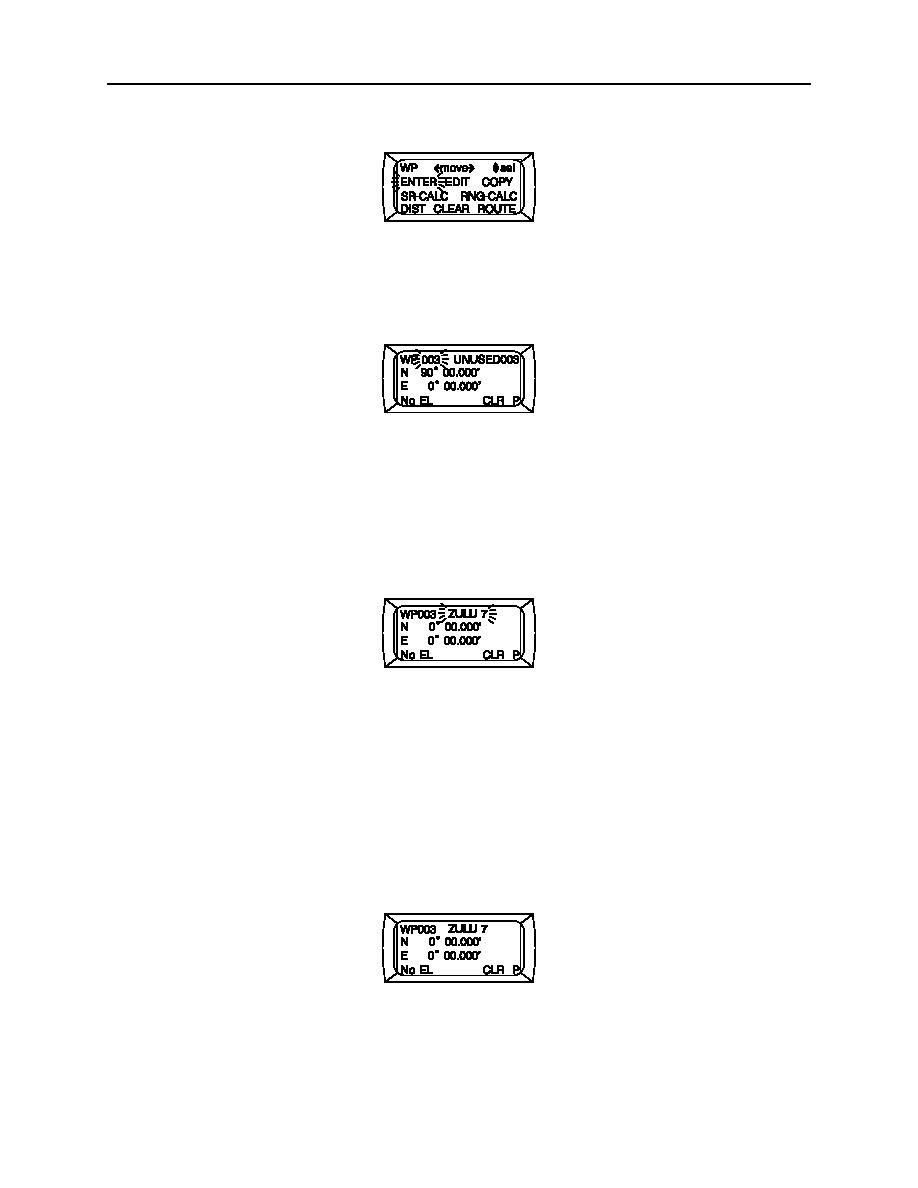 0025 00
TM 11-5895-1847-12&P
1.
Press the WP key (5) to access the WAYPOINTS OPTIONS menu.
2.
Press the RIGHT ARROW key (3) until ENTER is flashing.
2C025-2
3.
Press the DOWN ARROW key (2).
4.
Press the RIGHT ARROW key (3) to start the WP number field in the upper left corner flashing to allow the
changing of the waypoint number in numeric order.
2C025-3
NOTE
Waypoint numbers range from000 to 999. Waypoint000, or present position, cannot
be edited.
5.
Use the UP ARROW key (1) or DOWN ARROW key (2) to change the waypoint number as desired.
6.
Press the RIGHT ARROW key (3) twice to start the waypoint label field flashing.
2C025-4
7.
Press the DOWN ARROW key (2) to start the first letter/number position flashing.
8.
Use the UP ARROW key (1) or DOWN ARROW key (2) to change the first letter/number in the waypoint label.
9.
Press the RIGHT ARROW key (3) to advance to the next letter/number position.
10. Use the UP ARROW key (1) or DOWN ARROW key (2) to change the letter/number.
11. Continue until the complete waypoint name is entered, ensuring that waypoint names do not exceed ten characters.
12. Press the RIGHT ARROW key (3) as necessary to move to the latitude field.
2C025-17
13. Use the UP ARROW key (1) to toggle between N or S.
14. Press the RIGHT ARROW key (3) to move to the first numeric latitude number.
0025 00 2
|
||
 |
||