
| Tweet |

Custom Search
|
|

|
||
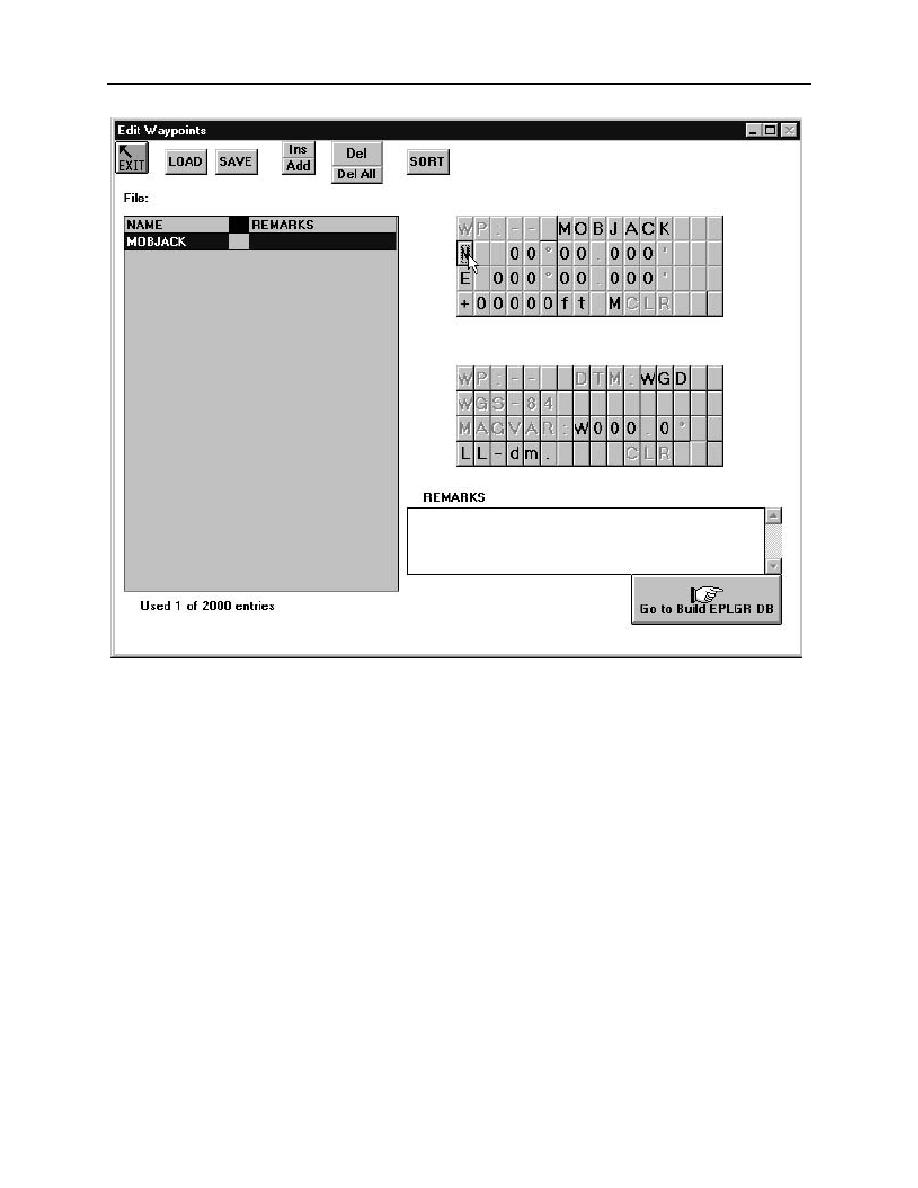 0027 00
TM 11-5895-1847-12&P
2.
Click on "N" to change to North or South on the emulated EPLGR display on the right side of the screen.
2C027-29
3.
Click on the first "0" after the "N" to enter new latitude on the emulated EPLGR display on the right side of
the screen.
4.
Click on "E" to change to East or West on the emulated EPLGR display on the right side of the screen.
5.
Click on the first "0" after the "E" to enter new longitude on the emulated EPLGR display on the right side of
the screen.
0027 00 18
|
||
 |
||