
| Tweet |

Custom Search
|
|

|
||
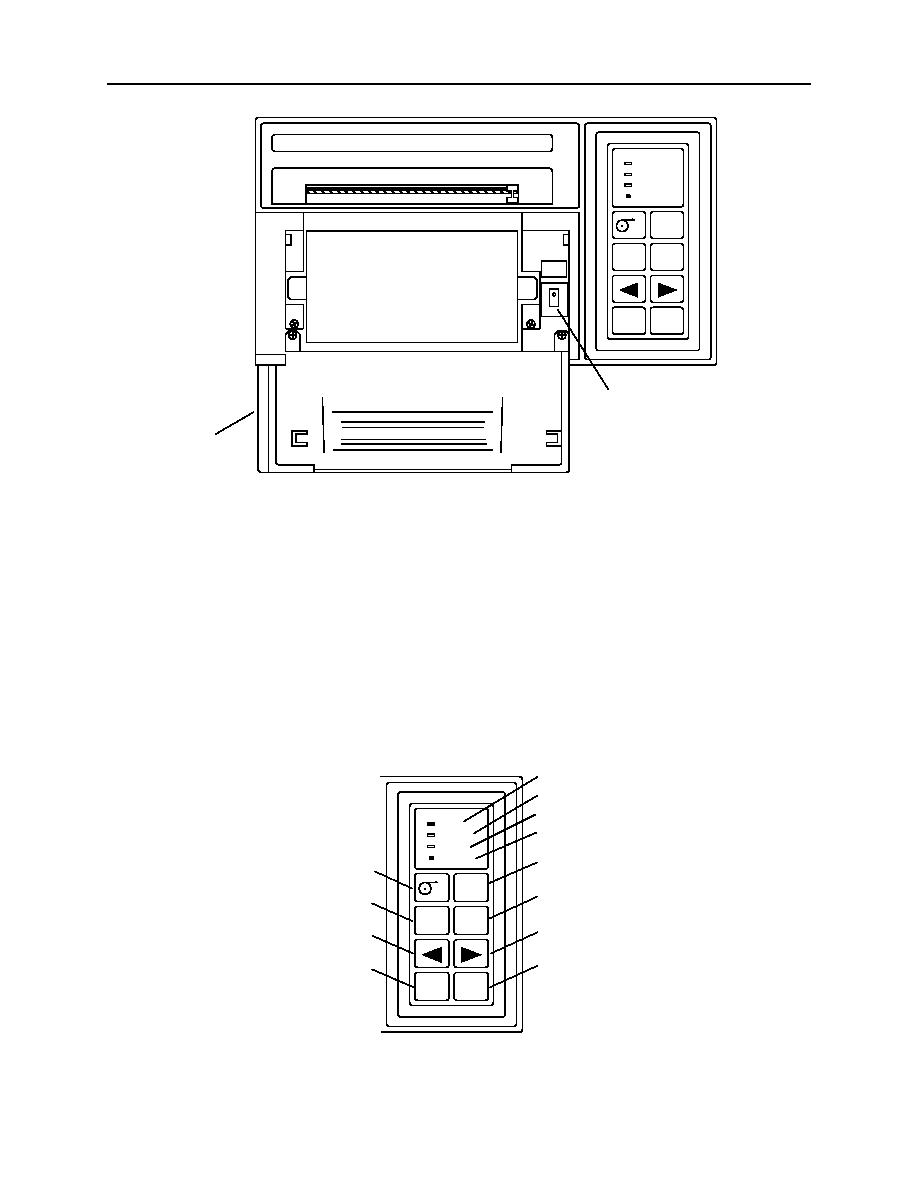 0036 00
TM 11-5895-1847-12&P
1.
Open the front panel (2) and turn on the power switch (1).
NAVTEX RECEIVER
SAR
PAPER
LOCK
POWER
DIM
MENU
ENT
POWER
on
REJECT
ACCEPT
1
2
2C036-2
NOTE
As soon as the NAVTEX receiver is turned on, the message "NAV. PRINT READY." is
printed. This message indicates the receiver is in stand-by, ready to receive the
NAVTEX signal.
The receiver should be turned on for the duration of a voyage so that important warning
messages will not be missed.
2.
Press the DIM key (3) to adjust paper illumination, touchpad panel backlighting and LED brightness concurrently.
NOTE
Each time the key is pressed, illumination, backlighting and brightness are changed in the
sequence of BRIGHT-DIM-OFF.
11
12
13
SAR
14
PAPER
LOCK
3
POWER
4
DIM
6
5
MENU
ENT
8
7
10
9
REJECT
ACCEPT
2C036-3
0036 00 2
|
||
 |
||