
| Tweet |

Custom Search
|
|

|
||
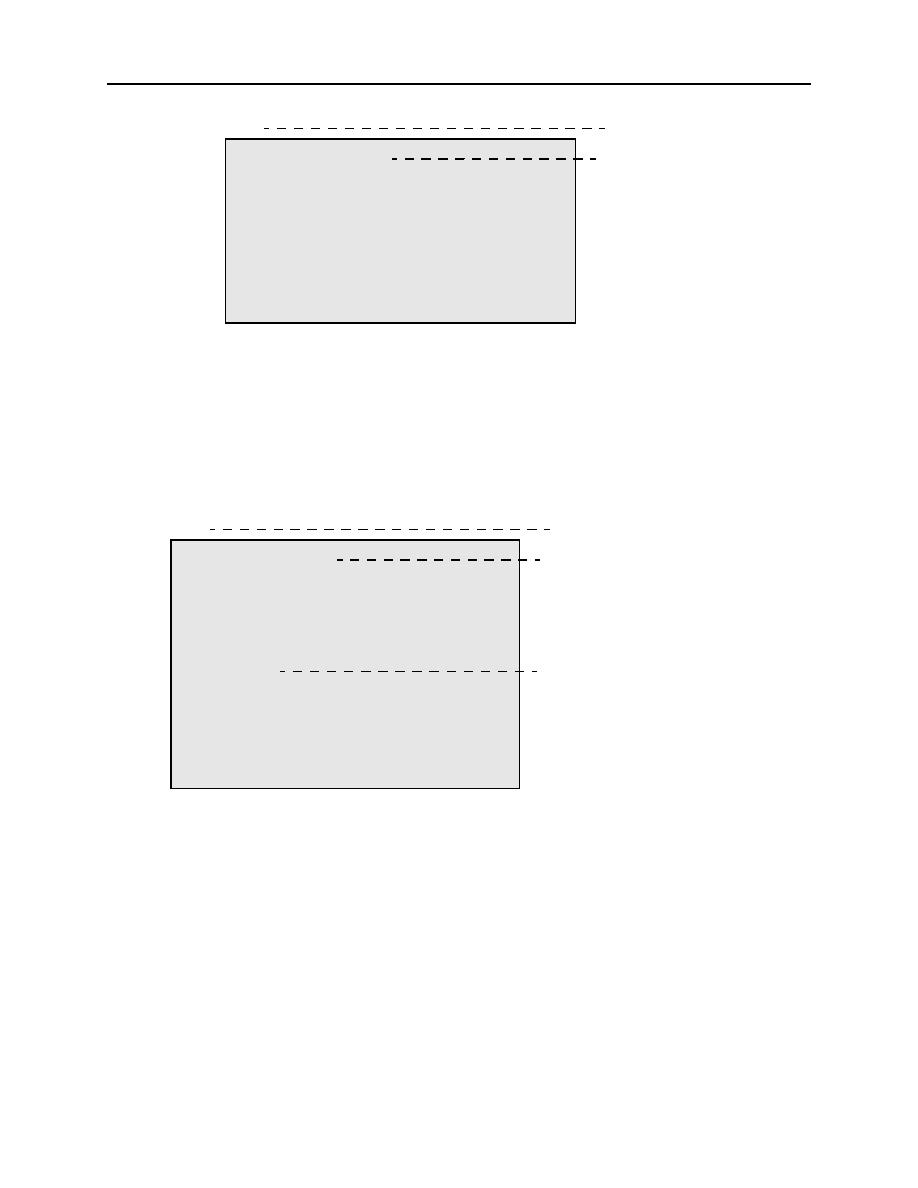 TM 11-5895-1847-12&P
0036 00
48. After the ENT key is pressed to register navigation data to be printed, the menu is printed as follows.
*
printing head
current setting
a b c d ESC
-------------------------Talker set ----------------------
A: Position talker set
B: Speed talker set
C: Bearing talker set
D: Print interval set
ESC: ESCAPE
2C036-17
NOTE
In the default setting, A, B, C, and D are printed in lower case characters.
49. Assuming that this is the first time you are setting talker and print interval, you would press the ACCEPT key four
times to change all the characters on the top line to upper case characters, then press the ENT key.
50. After the ENT key is pressed, the position talker menu is printed out.
*
printing head
current setting
A b c d e f g ESC
-----------------Set the Position talker------------------
(NMEA)
A:
LORAN C
B:
DECCA
C:
GPS
Select "DR" if position sensing
D:
TRANSIT
is done by TRANSIT plus gyro/
E:
OMEGA
log (Dead Reckoning).
F:
DR
G:
LORAN A
ESC: ESCAPE
2C036-18
51. This menu is used to set talker on the receiver to LISTEN to position data. The currently selected talker is shown
in upper case character on the top line and the talker (navigation equipment) connectable to this unit are
printed below.
52. To change the talker, you would press the ACCEPT key at characters representing a navigator. Supposing that,
you want to switch the talker from LORAN-C to GPS, you would place the printing head above c and press the
ACCEPT key.
53. If you select the wrong talker, select ESC and press the ENT key to return to the position talker sub menu. If you
do not wish to change the talker, simply press the ENT key.
0036 00 17
|
||
 |
||