
| Tweet |

Custom Search
|
|

|
||
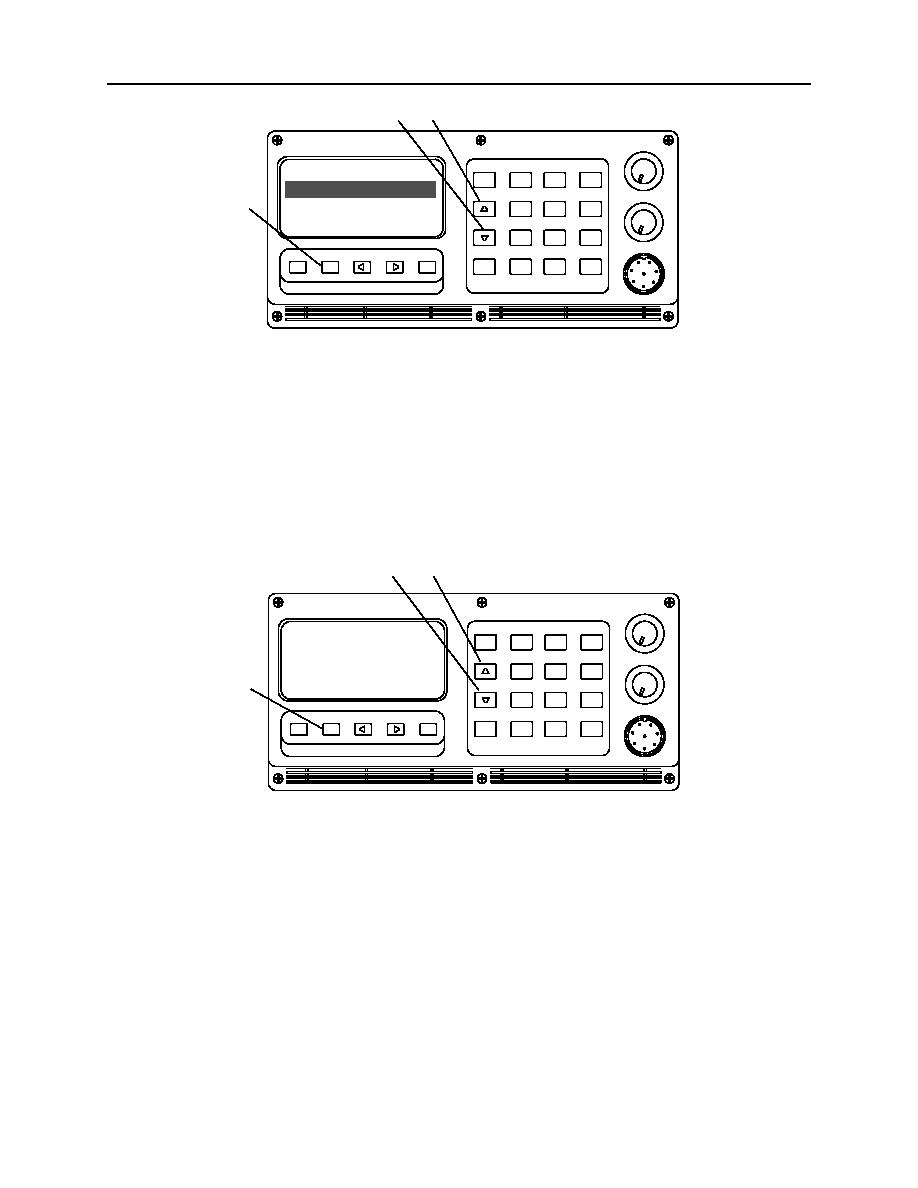 TM 11-5895-1847-12&P
0046 00
3.
Select the type of distress with UP ARROW key (5) or DOWN ARROW key (6) and press the ENT key (4).
5
6
VOL
DEF
WX
H/L
ABC
DISTRESS TYPE
3
16
2
1
FIRE
OFF
MAX
GHI
JKL
MNO
D/W
SQ
4
5
4
6
COLLISION
PRS
SCAN
WXY
TUV
8
9
7
MIN
MAX
MIC
ICM
HAIL
QZ
U/I
TEL
SCRM
EMER
ANS
DSC
SET
DIM
FNC
0
EMR
CLR
ENT
SECURE MARINE VHF
DIGITAL SELECTIVE CALLING
2C046-4
NOTE
If a DSC acknowledgement is not received from a shore station within two minutes, the
distress call will be automatically repeated. Distress will continue to be rebroadcast every
five minutes with an updated position until either acknowledged or cancelled. As a
reminder that the EMERGENCY mode is active, the distress tone will sound for five
seconds every thirty seconds.
4.
Ensure that DISTRESS appears in the upper line of the display and ACTIVE appears in the lower line while
waiting for an acknowledgement.
6
5
VOL
DEF
WX
H/L
ABC
DISTRESS
3
16
2
1
16
HIGH
OFF
MAX
GHI
JKL
MNO
D/W
SQ
USA
5
4
6
4
ACTIVE
PRS
SCAN
WXY
TUV
8
9
7
MIN
MAX
MIC
ICM
HAIL
QZ
U/I
TEL
EMER
SCRM
ANS
DSC
SET
DIM
FNC
0
EMR
CLR
ENT
SECURE MARINE VHF
DIGITAL SELECTIVE CALLING
2C046-3
5.
Press any key when acknowledgement is received, DISTRESS CALL ACKNOWLEDGEMENT PRESS ANY
KEY is displayed and the distress call has been automatically cancelled.
6.
Select the LAT/LON ENTRY option from the main DISTRESS menu using the option from the main DISTRESS
menu using the UP ARROW key (5) or DOWN ARROW key (6) and press the ENT key (4).
7.
Enter the latitude and longitude for the current position if the DSC CONTROLLER has no position from the
PLGR and the screen is blank.
8.
Press the corresponding key where the alpha character is located to enter the hemisphere.
END OF WORK PACKAGE
0046 00 3/4 blank
|
||
 |
||