
| Tweet |

Custom Search
|
|
|
|
||

|
||
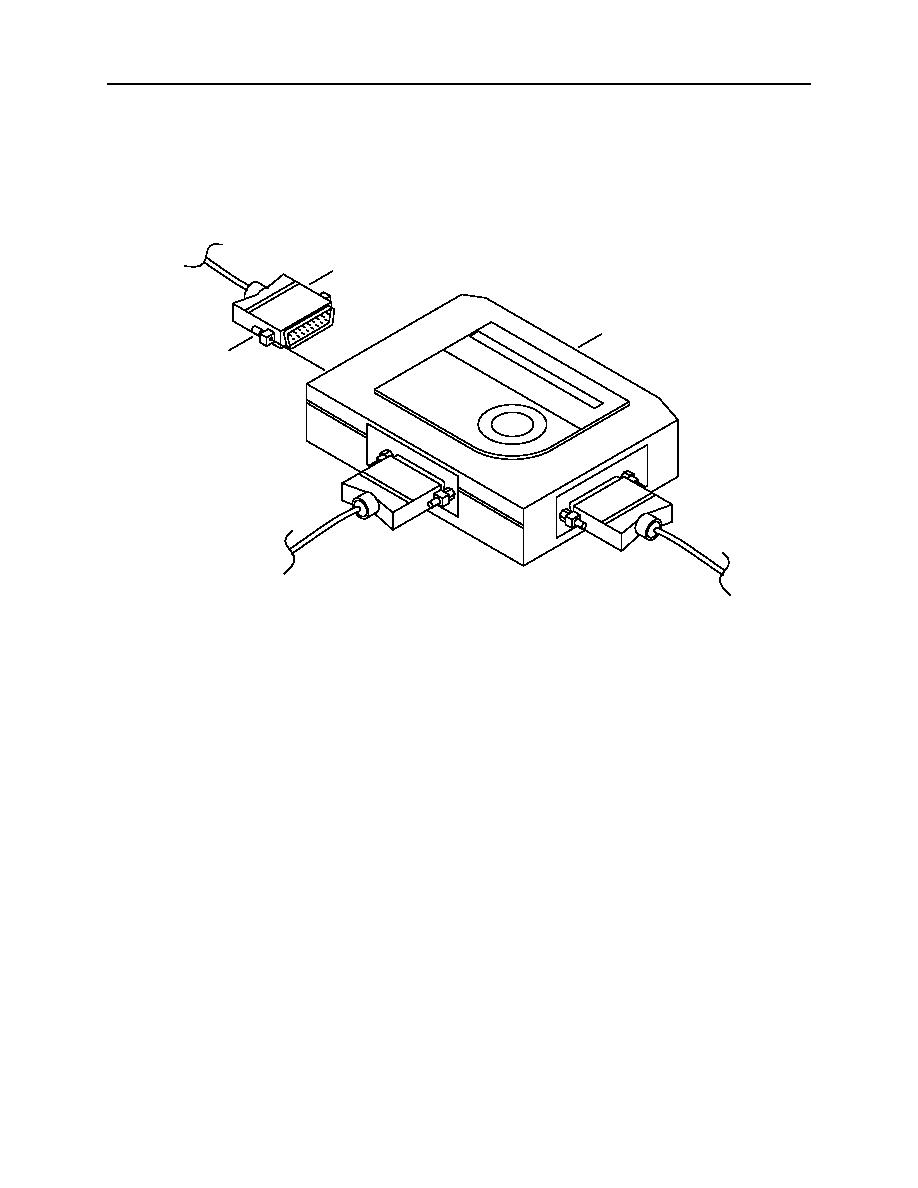 0098 00
TM 11-5895-1847-12&P
5.
Loosen the mounting screw (5) on each side of the parallel connector shell of the cable plug, tagged
IBM-TERM/PRNSB.
6.
Unplug the 25-pin port plug (6) from the port of the INMARSAT-C data terminal.
7.
Cut and remove cable ties securing cables together back to the auto-switch.
8.
Loosen the mounting screws (7) on each side of the connector shell attached to port A.
8
9
A
7
C
B
2C103-2
9.
Unplug the 25-pin port plug (8), tagged IBM-TERM/PRNSB, from the A port of the INMARSAT-C data
terminal/INMARSAT-C printer auto switch (9).
0098 00 2
|
||
 |
||