
| Tweet |

Custom Search
|
|

|
||
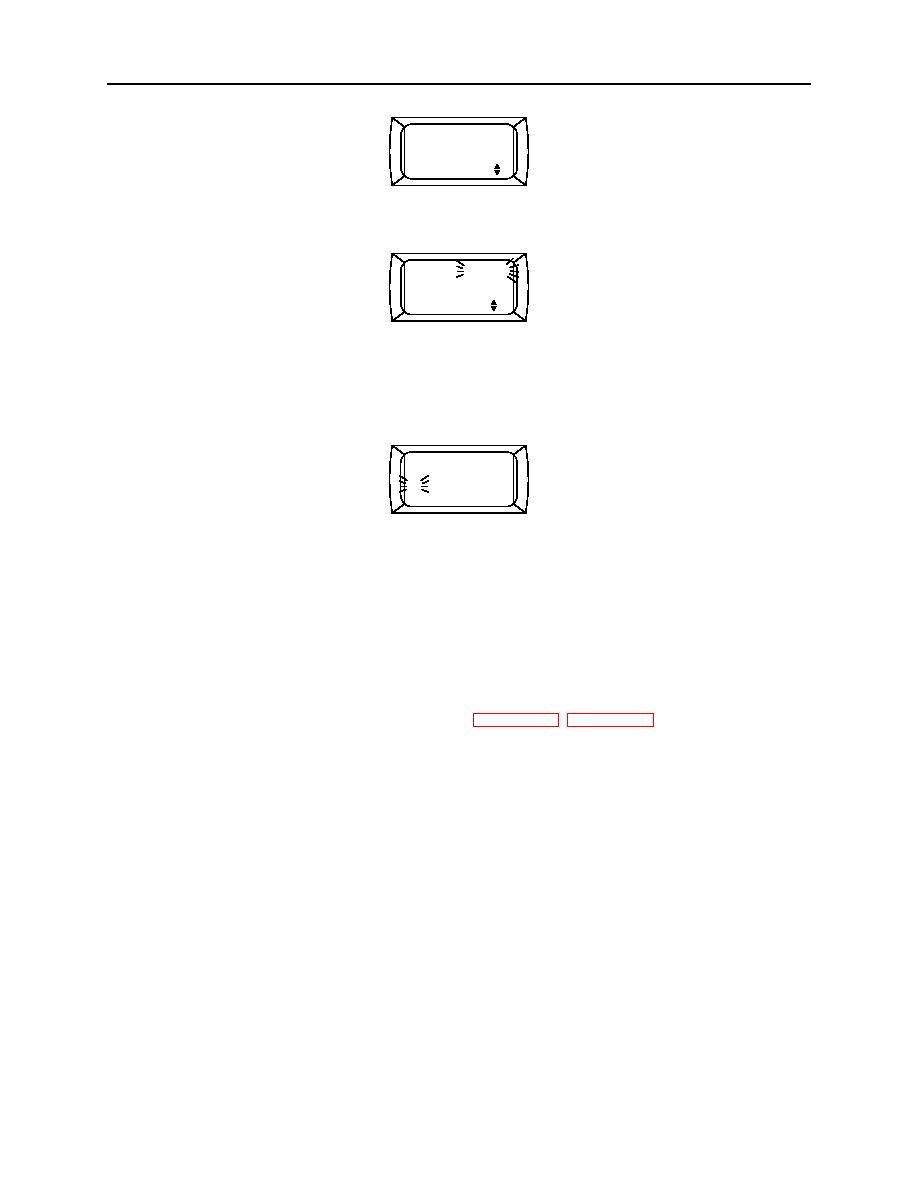 0101 00
TM 11-5895-1847-12&P
8.
Press RIGHT ARROW (6) to check type of battery.
BATTERY: BA-5800
non-rechargeable
00h22m used RST
24h00m left
P
2C117-5
9.
Press RIGHT ARROW (6) to select the battery type, either BA-5800 lithium, AA-Lithium or AA-Alkaline.
BATTERY: BA-5800
non-rechargeable
00h22m used RST
24h00m left
P
2C117-6
10. Press RIGHT ARROW (6) to move to hour/minute display. Then using UP/DOWN ARROWS (5,7) enter the
amount of time the battery has been used. For example, if a used battery is installed with 1.5 hours of use, enter
0130 (hours and minutes). If a new battery is installed, enter 0000 (or activate the RST (reset) field). This time is
to be updated each time a different battery is installed.
BATTERY: BA-5800
non-rechargeable
00 h22m used RST
24h00m left
P
2C117-7
REMOVE PLGR BATTERY
1.
Press the PLGR power OFF key (8).
2.
Remove the power battery cover (1) (top of the unit) by twisting it counter clockwise. Tilt the unit (8) upside down
to slide battery (2) out into your hand.
3.
Dispose of the old battery per standard battery disposition procedures.
4.
Install AN/PSN-11 (V)1 Precision Lightweight Receiver. (WP 0102 00) (WP 0104 00)
END OF WORK PACKAGE
0101 00 4
|
||
 |
||