
| Tweet |

Custom Search
|
|

|
||
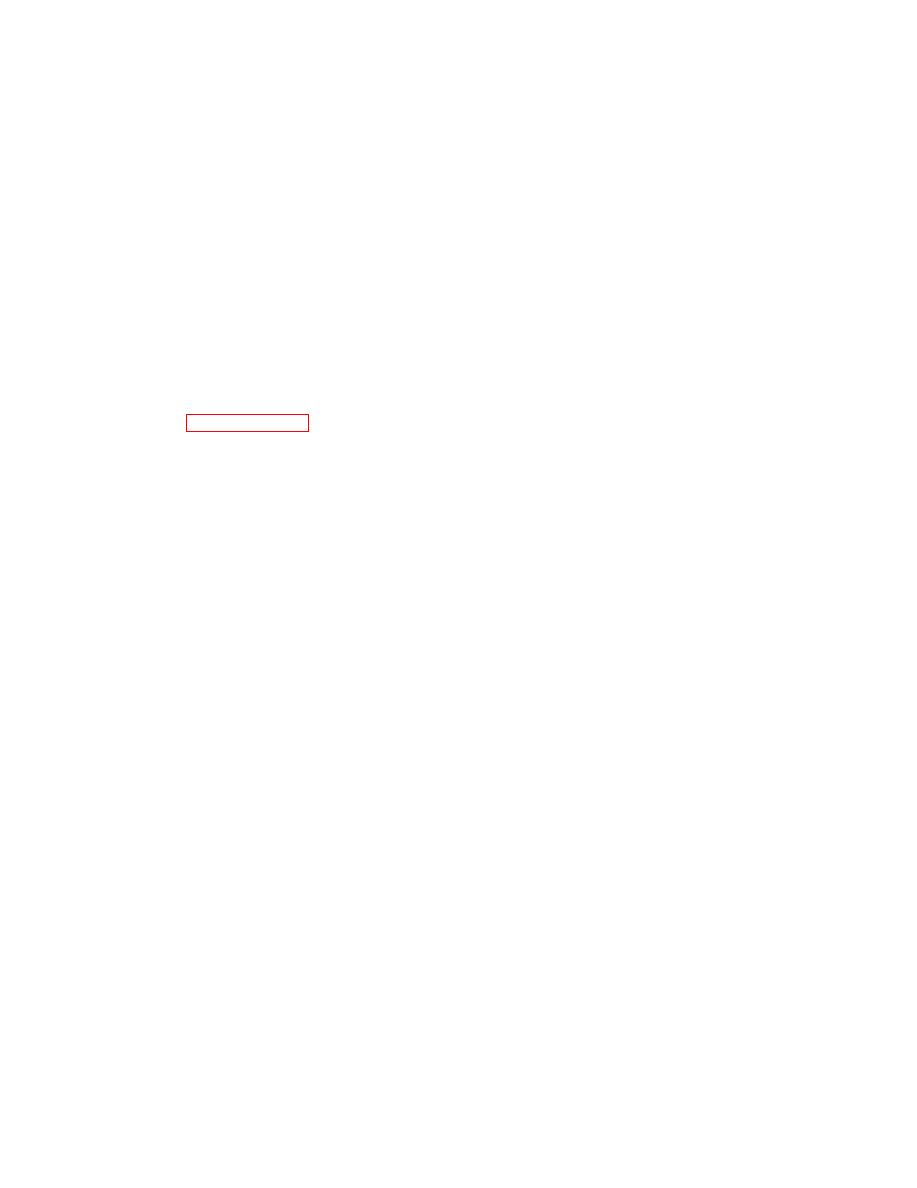 TM 5-1940-277-20
TM 1940-20/2
INSTALL
1.
Route cable harnesses and power leads through console opening, aline switch panel unit 1 (1) with mounting holes,
and secure with 14 screws (2) using crosstip screwdriver.
2.
Insert switch panel unit 1 cable harnesses (3), (4) and power leads + and - (5) through their respective cable
glands (6).
3.
Observe lead numbers and connect cable harnesses (3) and (4) leads to their respective tagged quick disconnect
receptacles (7) in junction box unit 1 (8).
4.
Connect power leads + and - (5) to respective terminals (9) in junction box unit 1 (8).
5.
Use open end wrench and adjustable wrench to tighten cable gland hex nuts (6).
NOTE
Make sure junction box cover gasket and O-rings are not damaged. Replace damaged
O-ring or gasket.
6.
Install junction box cover and secure with four screws (10) using crosstip screwdriver.
7.
Refer to paragraph 3-154 and dose access panel under control console if all task in this area are complete.
3-109
|
||
 |
||