
| Tweet |

Custom Search
|
|

|
||
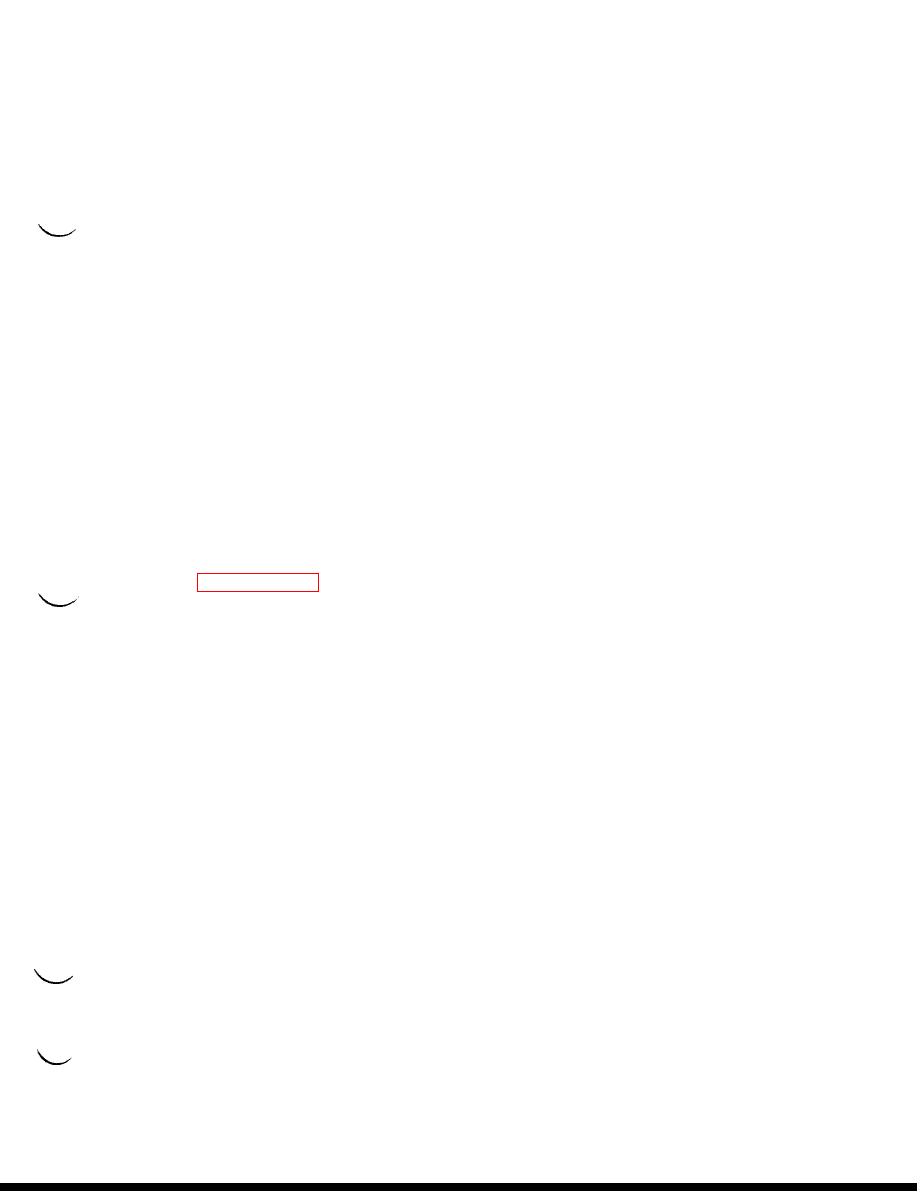 TM 5-1940-277-20
TM 1940-20/2
INSTALL:
Aline junction box unit 1 (1) with four mounting holes in access panel and secure with four screws (2) washers (3)
1.
and nuts (4).
2.
Insert three wiring harnesses (5) and power leads through their respective cable glands (7) and (8) on junction box
unit 1 (1).
Observe labels and connect wiring harnesses (5) to quick disconnect receptacles (9), then tighten hex nuts on cable
3.
glands (7).
4.
Observe labels and connect power leads + and - (6) to terminals (10) and (11) on junction box unit 1 (1), then tighten
hex nuts on cable glands (8).
Insert switch panel unit 1 (12) cable harnesses (13) and (14) and power leads + and - (15) through their respective
5.
cable glands (16).
Observe lead numbers and connect cable harnesses (13) and (14) leads to their respective tagged quick disconnect
6.
receptacles (17) and connect power leads + and - (15) to terminals (11) in junction box unit 1 (1).
7.
Insert switch panel unit 2 (18) power leads + and - (19) through their respective cable glands (20), and connect power
leads + and - (19) to their respective terminal (10).
Use open end wrench and adjustable wrench to tighten cable gland hex nuts (16) and (20).
8.
NOTE
Make sure junction box cover gasket and o-rings are not damaged. Replace damaged
o-ring or gasket.
9.
Install junction box cover and secure with four screws (21) using crosstip screwdriver.
10.
Refer to paragraph 3-154 and dose access panel under control console.
3-117
|
||
 |
||