
| Tweet |

Custom Search
|
|

|
||
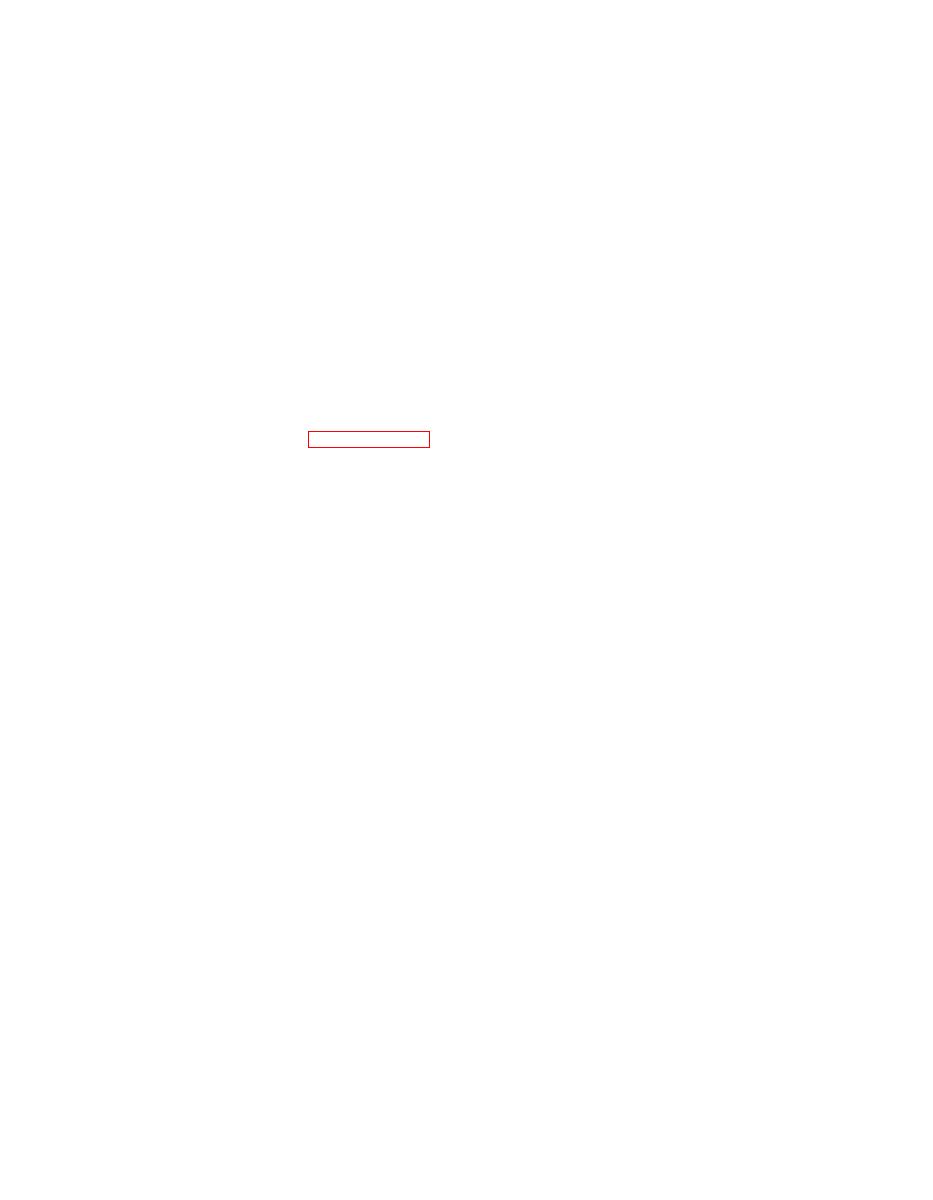 TM 5-1940-277-20
TM 1940-20/2
4.
Use 9/16 inch socket and ratchet to remove four terminal nuts (1) and remove battery cable from terminals.
Use 10 mm box wrench, 10 mm socket, ratchet and flat tip screwdriver to remove three nuts (2), washers (3) and
5.
bolts (4) securing master switch (5) to bulkhead bracket.
On the MK1 move master switch forward and out of recessed area. On the MK2, lift master switch from bracket.
6.
INSTALL:
1.
Place new master switch (5) in recessed area for MK1 or on bracket for MK2.
2.
Aline holes in master switch (5) with holes in bulkhead bracket.
3.
Install three bolts (4), washers (3) and nuts (2).
Tighten bolts (4) and nuts (2) using 10 mm box wrench, 10 mm socket and ratchet and flat tip screwdriver.
4.
5.
Reinstall battery cables according to noted position and nuts (1) on terminals of master switch using 9/16 inch sock-
et and ratchet.
6.
Spray terminals with insulating plastic paint.
7.
Close battery hatch cover (refer to paragraph 3-154).
3-218
|
||
 |
||