
| Tweet |

Custom Search
|
|

|
||
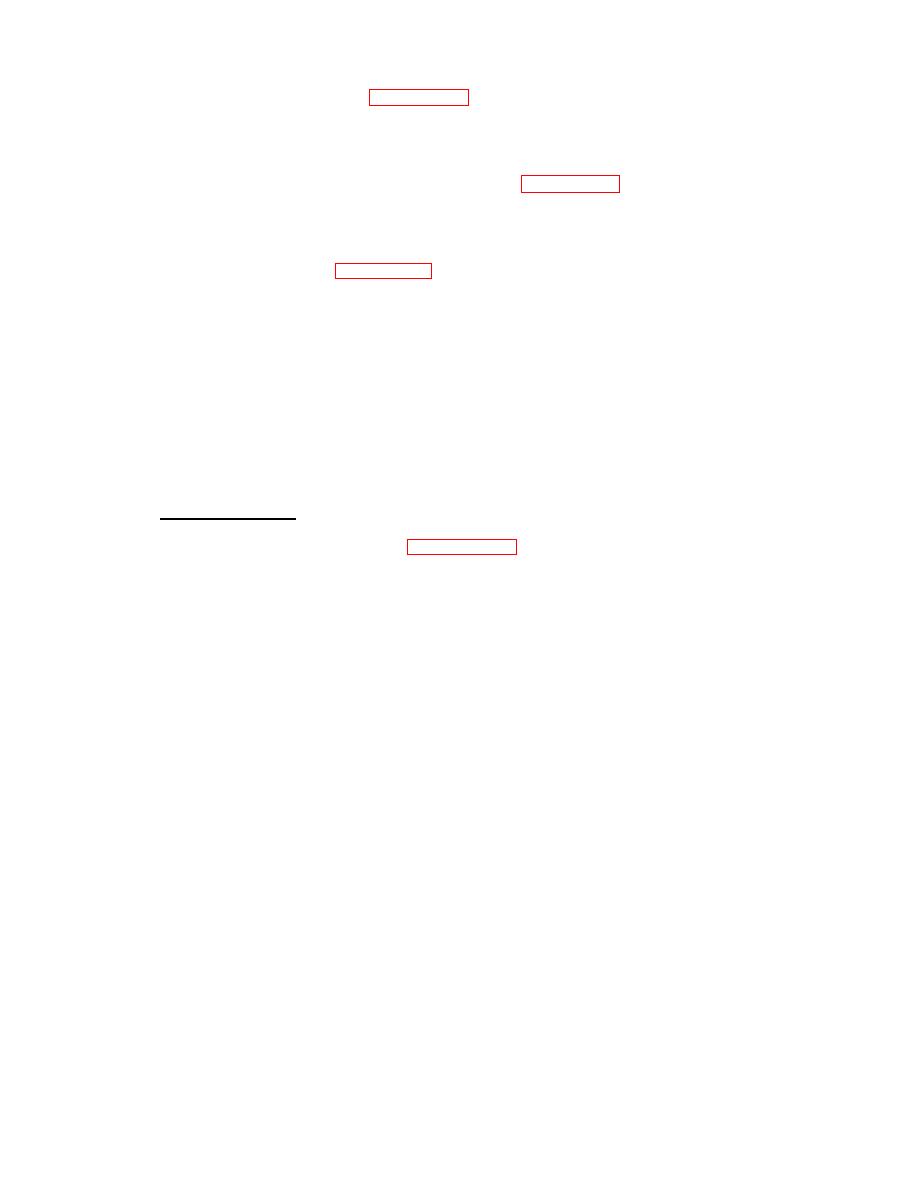 TM 55-1905-223-10
(15)
On Machinery Plant Monitor Panel (FIGURE 2-98), push on-off POWER switch (4); adjust CONTRAST
control (1), BRIGHT control (2) so readout is clear and readable, and MIN-MAX VOLUME control (3).
Ensure CHARACTER/COLOR
pushbutton (5) is up for color, or down for black and white.
(16)
To set the time and date on Engine Room Console Panel (FIGURE 2-99) perform the following:
(a) Press + page (1) and - page (2) buttons simultaneously and hold until instructions appear on screen.
(b) After 5 seconds PROGRAMMING MODE will appear on display (3) and menu will appear on
Machinery Plant Monitor (FIGURE 2-98) screen.
NOTE
If these switches are not held long enough, the screen display will switch to master
index (PAGE 1).
(c) Perform required functions as listed on menu, including setting of year, month, day, hour, and
minutes.
(d) Any new alarm received will terminate time set mode.
Fire Main and Foam System.
a.
Fire Main Activation .
(1) Open BB-23, SEACHEST SUCT (26, FIGURE 2-100).
NOTE
Ensure BB-35, SEACHEST VENT ISOLATION (3) and BB-36, SEACHEST VENT
(5) are open.
(2) Open BB-22, ISLN-SEACHEST (25).
(3) Open FM-18, FIRE PUMP NO. 1 SUCT (21).
(4) Open FM-17, FIRE PUMP NO. 2 SUCT (18).
(5) Open FM-14, NO. 1 FIRE PUMP DISCH (16).
(6) Open FM-25, NO. 1 FIRE PUMP STRAINER ISOLATION (20).
(7) Open FM-26, NO. 2 FIRE PUMP STRAINER ISOLATION (19).
(8) Open FM-15, NO. 2 FIRE PUMP DISCH (15).
(9) Open FM-10, FIREMAIN ISLN (6).
2-305
|
||
 |
||