
| Tweet |

Custom Search
|
|

|
||
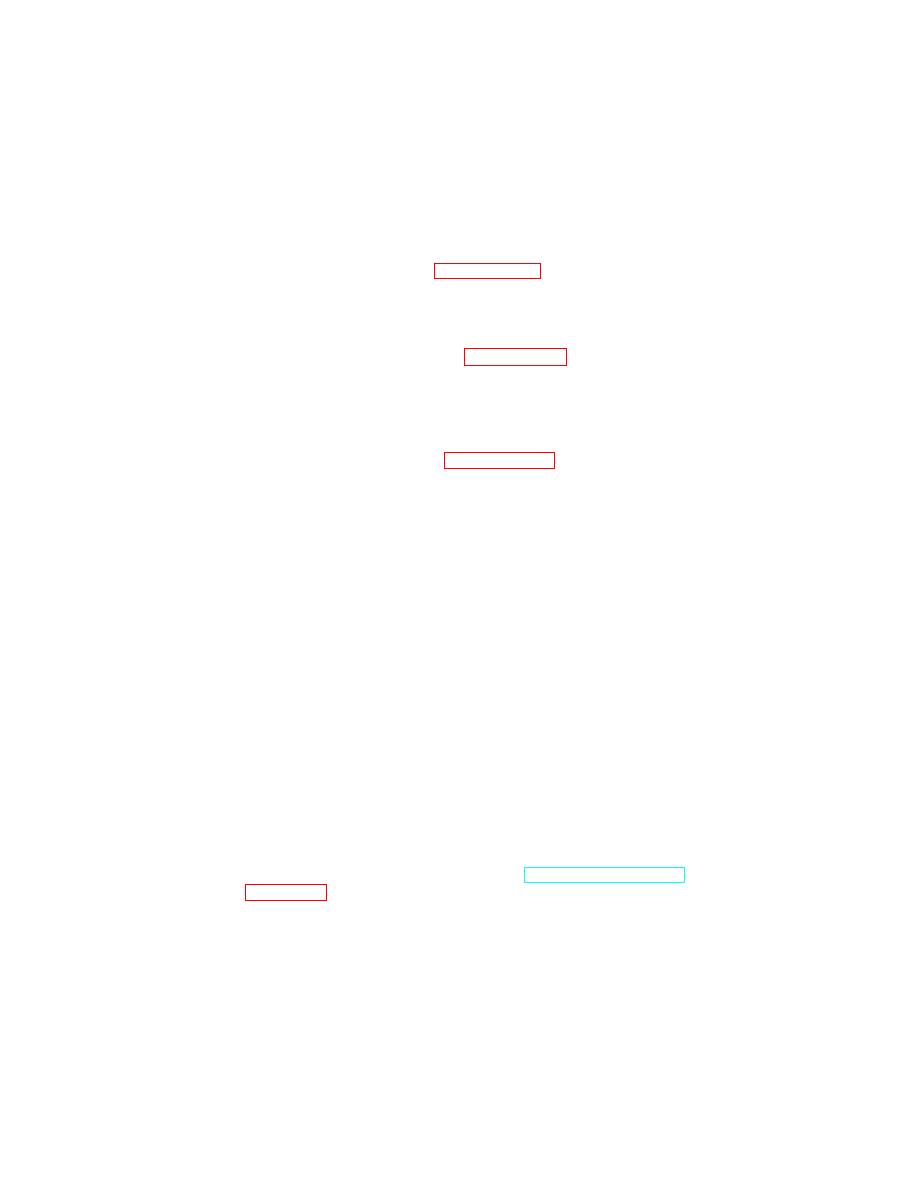 TM 55-1905-223-10
(e) Open FWM-3, SW SUPPLY TO FW MAKER NO. 1 (16).
(f) Set tank level indicator switch to ON position.
(g) Open FWM-4, BRINE OVBD DISCH (1).
(h) Open FW-4 and FW-5 FW DSCH (17 and 18).
(i) Open FW-2 and FW-3 FILL ISLN (5 and 6).
(2) On Reverse Osmosis Unit Control Panel (FIGURE 2-114), set HI PRESSURE BYPASS switch (1) to
OPEN position.
(3) Set CLEANING/BRINE DISCHARGE VALVE (8) to OPERATE position (arrow down).
(4) At Auxiliary Machinery Motor Control Center (FIGURE 2-115) perform the following:
(a) Set FW MAKER NO. 1 circuit breaker (2) to ON position.
(b) Set FW MAKER NO. 2 circuit breaker (1) to ON position.
(5) On Reverse Osmosis Unit Control Panel (FIGURE 2-114), set ON-OFF POWER switch (7) to ON
position.
(6) Set S1 POWER switch (4) to ON position.
(7) Set REMOTE operating switch to ON position.
NOTE
LOW PRESSURE GAGE (3) needle goes negative temporarily
as high pressure pump applies suction in the feedwater line.
Needle goes positive as the feedwater reaches low pressure
boost pump. If the low pressure gage will not indicate position
pressure, turn power switch S1 off, and make sure feed line to
RO unit is open.
(8) Slowly turn HI PRESSURE BYPASS switch (1) clockwise to Ro position.
NOTE
HI PRESSURE GAGE (2) needle indicates pressure rise.
QUALITY LOW indicator (6) will go out, QUALITY HIGH
indicator (5) lights in approximately 2 minutes. Assuming that
high quality lamp is lit, check flow meter for normal production
level. Refer to troubleshooting section of TM 55-1905-223-24-7,
indications.
Change 1 2-352
|
||
 |
||