
| Tweet |

Custom Search
|
|

|
||
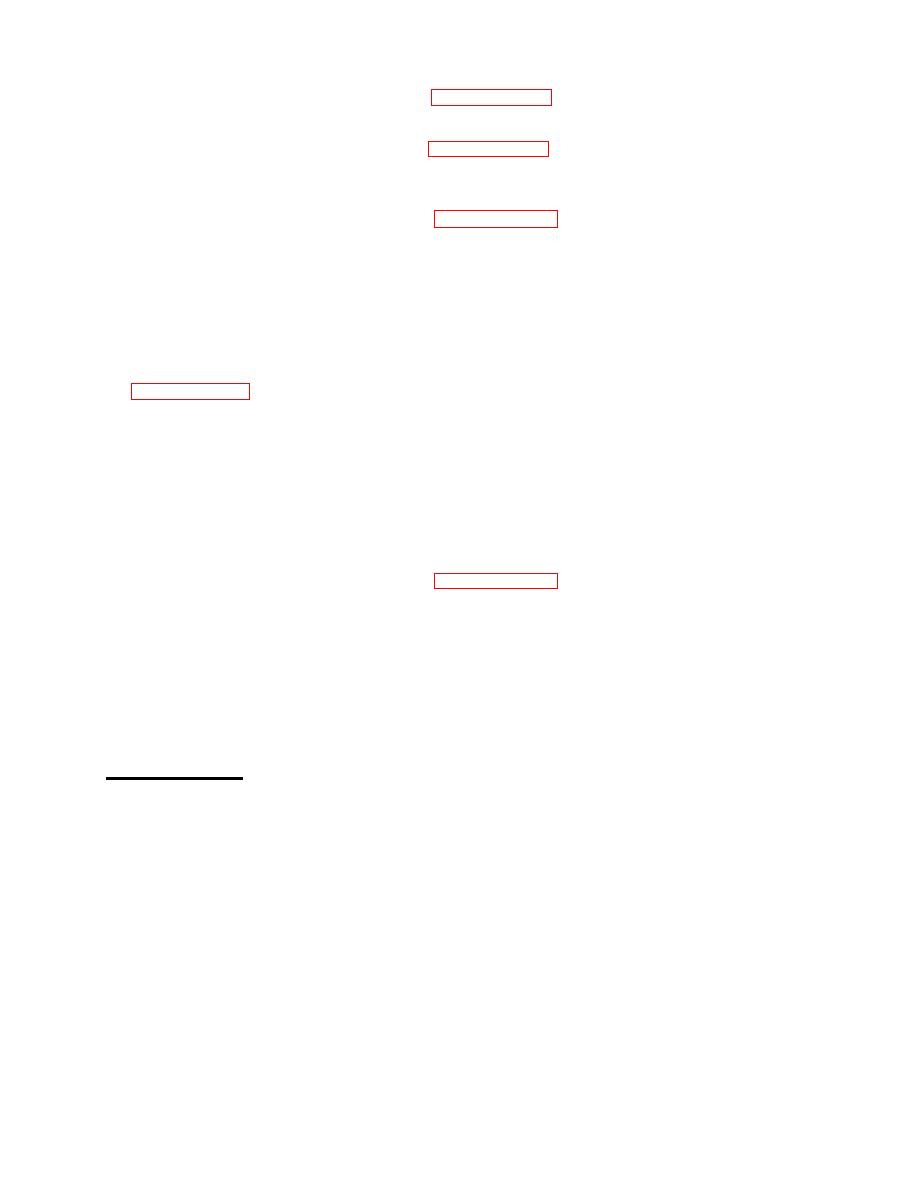 TM 55-1905-223-10
(a)
On the STEERING GEAR CONTROL PANEL (FIGURE 2-149.2) press the "port non- follow-up
controller pushbutton" (6), rudder will move to port as shown on the RUDDER ANGLE INDICATOR.
(b)
On the STEERING GEAR CONTROL PANEL (FIGURE 2-149.2) press the "STBD NON- FOLLOW-
UP CONTROLLER PUSHBUTTON" (5), rudder will move to starboard as shown on the RUDDER
ANGLE INDICATOR.
(c)
On the STEERING GEAR CONTROL PANEL (FIGURE 2-149.2) set the "MODE SELECT SWITCH"
(3) to the "FOLLOW UP" position.
(d)
Turn the helm counter-clockwise and the rudder will move to port as shown on the RUDDER ANGLE
INDICATOR, and on the "RUDDER ORDER INDICATOR" (2).
(e)
Turn the helm clockwise and the rudder will move to starboard as shown on the RUDDER ANGLE
INDICATOR, and on the "RUDDER ORDER INDICATOR" (2).
(f)
Direct the operator in the steering compartment to set the STEERING GEAR LOCAL CONTROL UNIT
following:
1)
Set the "NON-FOLLOW-UP TOGGLE SWITCH" (2) to the "PORT" position, the rudder will move to
port as indicated on the "RUDDER ANGLE INDICATOR" (4).
2)
Set the "NON-FOLLOW-UP TOGGLE SWITCH" (2) to the "STBD" position, the rudder will move to
starboard as indicated on the "RUDDER ANGLE INDICATOR" (4).
3)
Set the "MODE SELECT SWITCH" (1) to the "REMOTE" position.
(g)
On the STEERING GEAR CONTROL PANEL (FIGURE 2-149.2) set the 'PUMP SELECTOR SWITCH"
(1) TO THE "PUMP No. 2" position.
NOTE
The pump No. 2 run green power available indicator should light, if indicator
does not light, shutdown and notify unit maintenance.
(h) Repeat system check for pump No. 2 by repeating steps b.4 through b.5.f.
c. Auto Pilot Operation
Change 2 2-426
|
||
 |
||