
| Tweet |

Custom Search
|
|

|
||
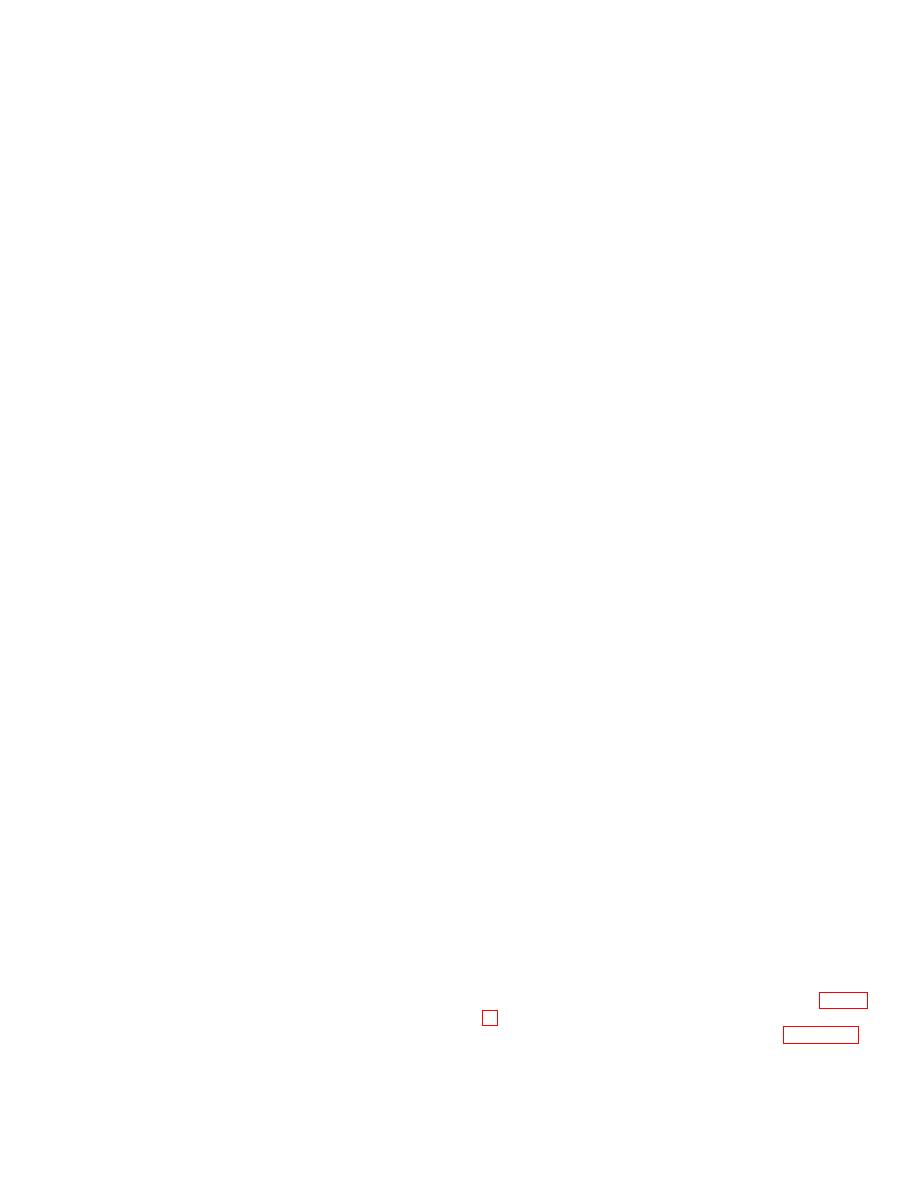 (3) Remove mounting screws and ammeter
(2) Disconnect wires from switch. Tag
from switchboard.
wires for proper reinstallation.
(4) Inspect ammeter. If damaged or not
(3) Remove mounting screws from switch
operating prior to removal, replace.
plate and withdraw switch.
(5) Position ammeter on panel, secure with
(4) Clean all dust from the switch and
mounting screws.
moving parts.
(6) Connect wires in proper location and
(5) Inspect contacts. If pitted, replace.
tighten the terminals.
(6)
Remove screw holding contact to
contact arm and lift off contact.
(7) Position a new contact in plate and
5-89. Disconnect Switch
tighten mounting screw. Reinstall wires in their proper
a. General. The disconnect switches on the
location.
switchboard are used to connect and disconnect the
generators from the control panel.
5-86. Bell Alarm Switch
b. Maintenance and Adjustment.
a. General. The bell alarm switch, mounted on
(1) Remove load from disconnect switch to
the main panel, indicates when the circuit breaker has
be removed.
been automatically tripped by energizing a bell
(2) Detach wires from disconnect switch.
alarm.
Tag wires for proper reinstallation.
b. Maintenance and Adjustment.
(3)
Remove mounting screws and lift
disconnect switch from panel.
(1) Remove load from bell alarm switch.
(4) Clean all dust from switch and moving
(2) Disconnect wires from switch. Tag
parts.
wires for proper reinstallation.
(5) Inspect switch; if damaged or burned,
(3) Remove mounting screws from switch
replace.
plate and withdraw switch.
(6)
Position disconnect switch on
(4) Clean all dust from switch and moving
switchboard and tighten mounting screws.
parts.
(7) Position wires in proper location and
(5) Inspect switch; if damaged or broken,
tighten terminals.
replace.
(6) Position switch on panel and tighten
mounting screws.
5-90. Indicator Lamps and Fuses
(7) Reinstall wires in their proper location.
a. General. Lamps indicate when power is
available from the generators; when there is a ground in
5-87. Voltmeter
the electrical system or when power is available from
a. General. The voltmeter, mounted on the main
the shore connection, the lamps are protected by
catridge type fuses
panel, indicates available voltage
b. Maintenance and Adjustment
b. Maintenance and Adjustment
(1) Remove lenses from blown lamps by
(1) Remove load from voltmeter to be
turning counterclockwise
removed
(2)
Remove
lamp
by
turning
(2) Disconnect wires from voltmeter. Tag
counterclockwise
wire for proper reinstallation
(3) Place a new lamp in holder and tighten
(3)
Remove mounting screws and
by turning clockwise. Replace the lens and tighten by
voltmeter from panel
turning clockwise
(4) Inspect voltmeter; if damaged or not
(4) Use a fuse puller to remove blown fuses
operating prior to removal, replace
(5) Use a fuse puller to insert new fuses of
(5) Position voltmeter on panel and secure
the same amperage rating
with mounting screws
(6) Connect wires in proper location and
tighten terminals
5-91. Battery Charging Panel
a. General. The battery charging panel, located
5-88. Ammeter
in the upper engineroom, is used to charge the general
a.
General.
The ammeter on the main
alarm batteries without disconnecting the batteries from
the alarm circuit.
switchboard indicates the current load on the generator
b. Removal.
b. Maintenance and Adjustment
(1) Place the power panel switch (23, fig. 2-
(1) Remove load from ammeter to be
removed
(2) Remove rheostat wheel (6, fig. 5-118).
(2) Disconnect wires from ammeter. Tag
Loosen two screws and swing panel door (8) open
wires for proper reinstallation.
5-169
|
||
 |
||