
| Tweet |

Custom Search
|
|

|
||
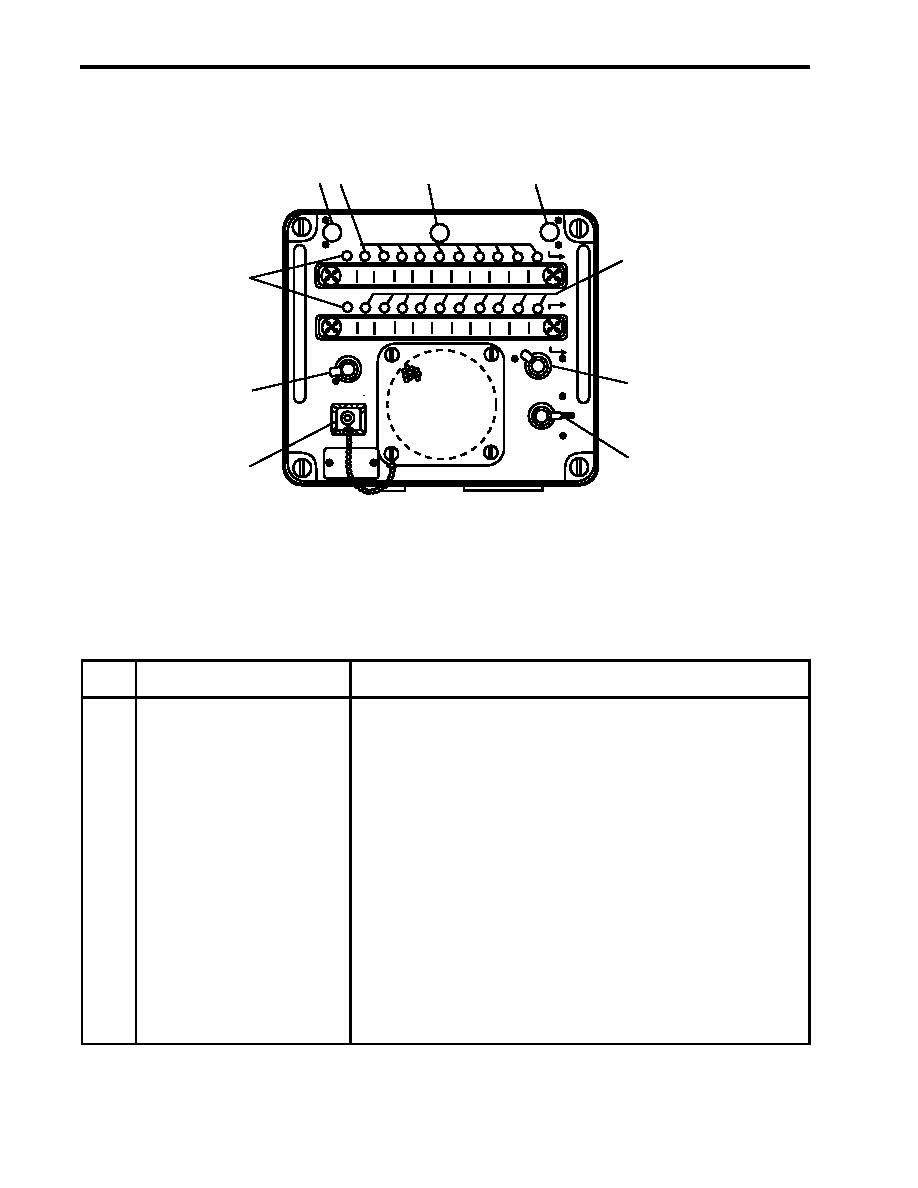 TM 55-1925-273-10-1
0056 00
INTERCOM
3
4
1
2
OPERATING INSTRUCTIONS
REL
BUSY
CALL
2
B
PRESS
9
TO
RE
LEASE
C
PRESS
TO
RE
LEASE
DIMMER
VOLUME
C
OFF
5
8
HANDS
MIC OR
FREE
MAL
PRESS
TO TALK
HANDSET
6
7
Figure 3. Intercom
Table 3. Intercom (refer to figure 3)
Key
Control/Indicator
Function
1
REL Indicator
This indicator illuminates to indicate that release of the system is required.
2
Station Pushbuttons
These pushbuttons connect the unit to the selected station.
3
CALL Indicator
This indicator illuminates to indicate an incoming call.
4
BUSY Indicator
This indicator illuminates to indicate that the system is in use.
5
DIMMER Control
This controls the illumination level of the intercom panel.
6
HANDS FREE Control
This control provides HANDS FREE or PRESS TO TALK transmission
modes.
7
MIC OR HANDSET Plug
This is a jack plug for an external microphone/handset.
8
VOLUME Control
This knob controls the sound level of the intercom.
9
PRESS TO RELEASE
When pressed, this button releases the station pushbuttons.
0056 00-4
|
||
 |
||