
| Tweet |

Custom Search
|
|

|
||
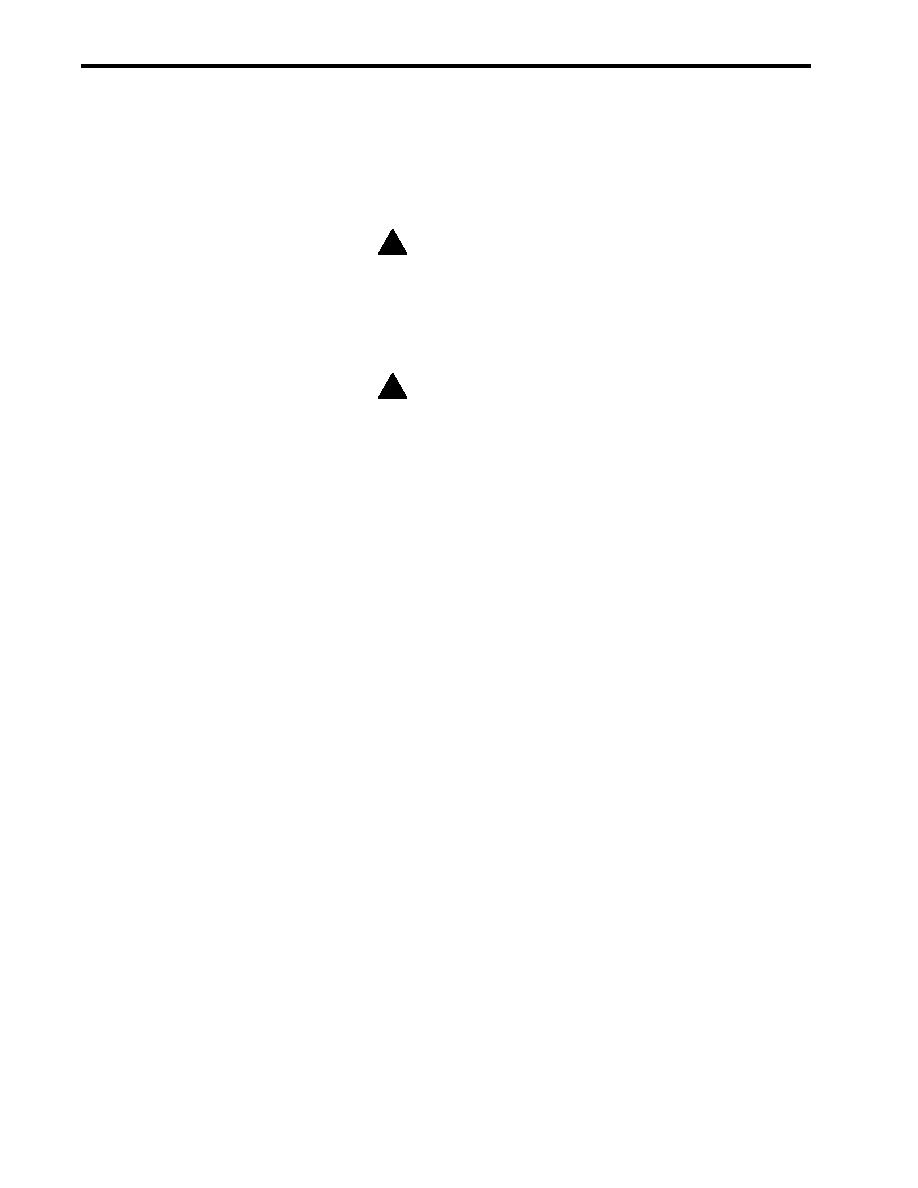 TM 55-1925-273-10-1
0082 00
(2)
Suction pressure gauge
(3)
Suction temperature gauge
(4)
Discharge pressure gauge
(5)
Oil pressure gauge
! CAUTION
Oil pressure must be a minimum of 16 PSI (1.10 bar) above suction pressure, or damage to the
condenser could result from lack of lubrication.
f.
Observe the condenser operating for 5 minutes.
! CAUTION
Liquid refrigerant returning to the condenser is indicated by a sudden drop in suction tempera-
ture and a rapid fluctuation in suction pressure. If the suction temperature and oil pressure do not
stabilize, or if the condenser develops a knock, immediately stop condenser by placing power
disconnect ON/OFF switch in the OFF position.
g.
Slowly adjust the compressor suction valves for both condensers (figure 19, item 7) until proper suction pressure of
2.3 to 2.4 PSI (0.16-0.17 bar) is indicated on the SUCTION gauges.
PILOTHOUSE ROOFTOP AIR CONDITIONING UNIT OPERATION
INITIAL STARTUP
1.
Set to ON the PILOTHOUSE OVERHEAD A/C UNIT PORT circuit breaker (figure 23, item 1) and the PILOT-
HOUSE OVERHEAD A/C UNIT STARBOARD circuit breaker (figure 23, item 2) in the 220V air conditioning distri-
bution panel (figure 23, item 3).
2.
OPEN the cover (figure 24, item 1) of the thermostat (figure 24, item 2).
NOTE
The thermostat does not require batteries. If there is a power interruption, the internal memory
stores the programs for an unlimited time and the clock continues to run for at least 72 hours.
3.
Verify/set the current day by pressing the CHANGE DAY BUTTON (figure 24, item 3) on the thermostat (figure 24,
item 2) until the desired day (figure 24, item 4) is displayed on the Liquid Crystal Display (LCD) (figure 24, item 5).
4.
Verify/set the current time by pressing the SET TIME/TEMP button (figure 24, item 6). The word TIME (figure 24,
item 7) will flash on the LCD (figure 24, item 5).
5.
Press the UP button (figure 24, item 8) or the DOWN button (figure 24, item 9) on the thermostat (figure 24, item 2) until the
desired time (figure 24, item 10) and AM or PM (figure 24, item 11) is displayed on the LCD (figure 24, item 5).
NOTE
The word TIME will stop flashing after 15 seconds if the END button is not pushed once the
desired time has been set.
6.
Once the desired time has been set/verified, press the END button (figure 24, item 12) on the thermostat (figure 24, item 2).
0082 00-28
|
||
 |
||