
| Tweet |

Custom Search
|
|

|
||
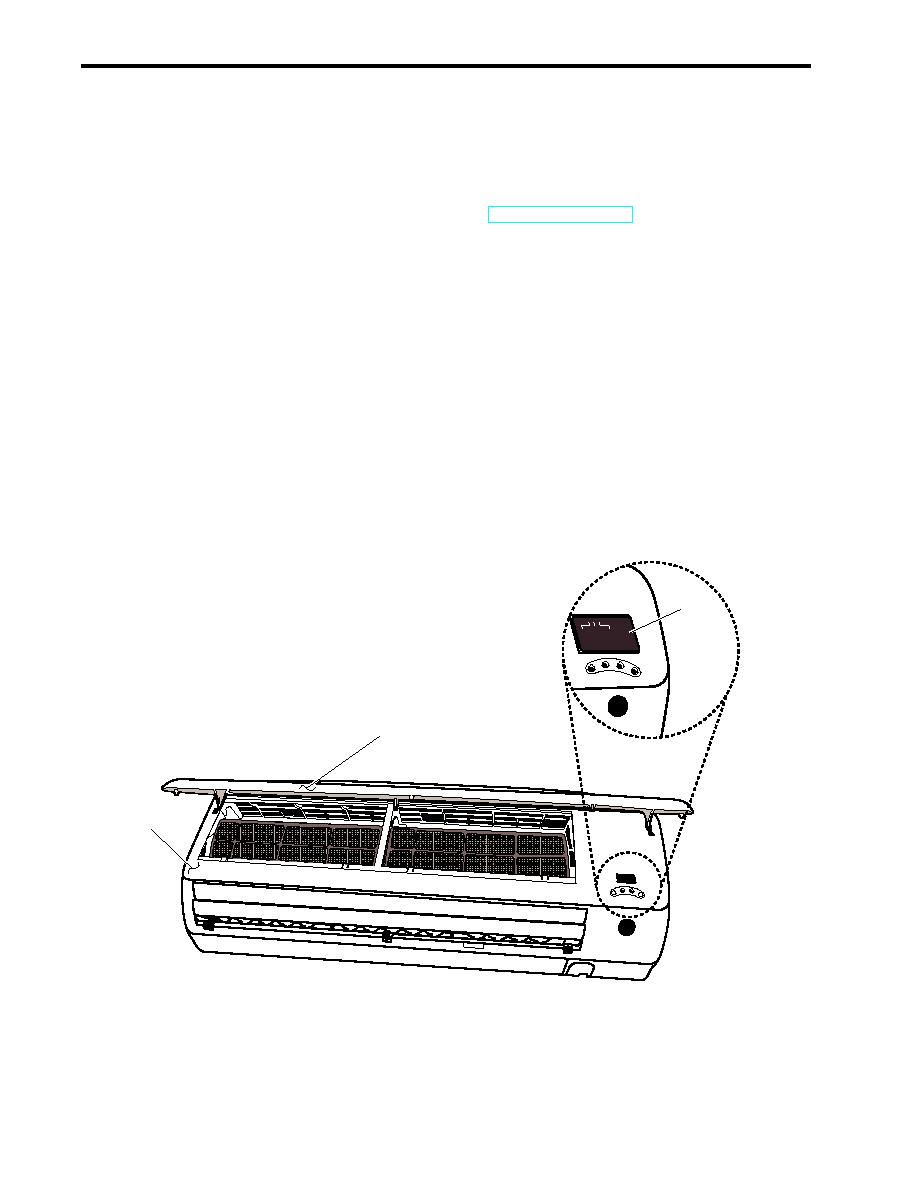 TM 55-1925-273-10-1
0082 00
3.
To return to the comfort schedule press the HOLD Button (figure 24, item 23) on the thermostat (figure 24, item 2).
CLEAN FILTER
1.
Perform the Initial Startup procedure in this work package.
2.
The words CLEAN FILTER (figure 24, item 24) are displayed on the LCD (figure 24, item 5) after 800 hours of
operation to remind the crewmembers to service the filter. Refer to TM 55-1925-224-24&P for filter servicing instruc-
tions.
3.
OPEN the cover (figure 24, item 1) of the thermostat (figure 24, item 2).
3.
After the filter has been serviced, press the RESET FILTER button (figure 24, item 25) on the thermostat (figure 24,
item 2).
4.
CLOSE the cover (figure 24, item 1) of the thermostat (figure 38, item 2).
INITIAL STARTUP
1.
Set to ON the OUTDOOR CONDENSING UNIT FOR RADIO ROOM circuit breaker (figure 23, item 4) in the 220V
air conditioning distribution panel (figure 23, item 3).
2.
OPEN the cover (figure 25, item 1) on the radio room rooftop air conditioning fan unit (figure 25, item 2).
3
TEST EMER. REMOTE
1
2
Figure 25. Radio Room Rooftop Air Conditioning Fan Unit (Open)
0082 00-32
|
||
 |
||