
| Tweet |

Custom Search
|
|

|
||
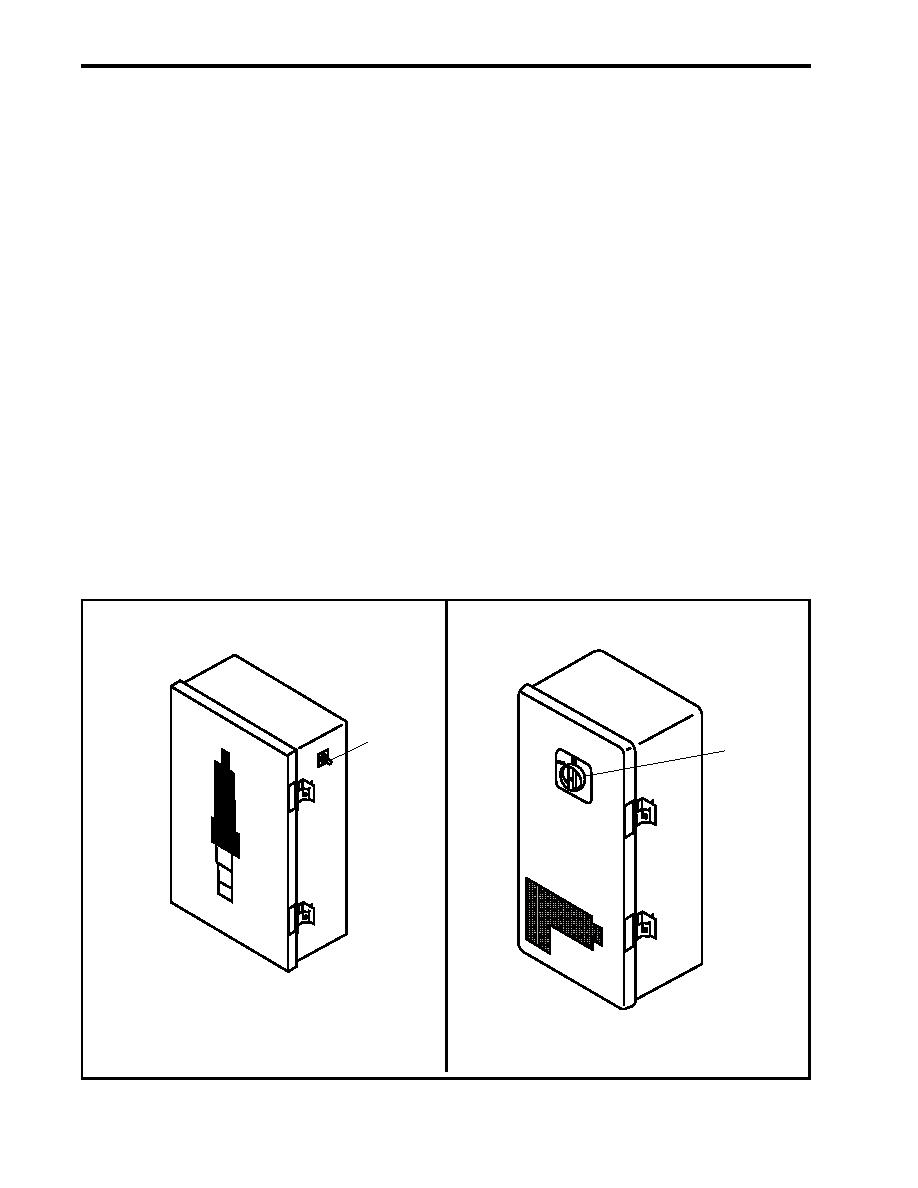 TM 55-1925-273-10-1
0107 00
b.
Verify that the MOTOR RUN indicator (figure 10, item 2) goes out.
c.
Set ON-OFF switch (figure 10, item 3) to OFF.
d.
Verify that the POWER AVAILABLE indicator (figure 10, item 4) goes out.
6.
In the boatswain's locker, at the boatswain's store room supply fan motor controller, perform the following actions:
a.
Press the STOP pushbutton (figure 11, item 1).
b.
Verify that the FAST speed indicator (figure 11, item 2) or SLOW speed indicator (figure 11, item 3) goes out.
c.
Set the ON-OFF switch (figure 11, item 4) to OFF.
d.
Verify that the POWER AVAILABLE indicator (figure 11, item 5) goes out.
7.
In the boatswain's store, at the arms locker exhaust fan motor controller, perform the following actions:
a.
Press the STOP pushbutton (figure 11, item 1).
b.
Verify that the FAST speed indicator (figure 11, item 2) or SLOW speed indicator (figure 11, item 3) goes out.
c.
Set the ON-OFF switch (figure 11, item 4) to OFF.
d.
Verify that the POWER AVAILABLE indicator (figure 11, item 5) goes out.
1
1
Figure 7. Reheater ON/OFF Switch
Figure 6. Preheater ON/OFF Switch
0107 00-8
|
||
 |
||