
| Tweet |

Custom Search
|
|

|
||
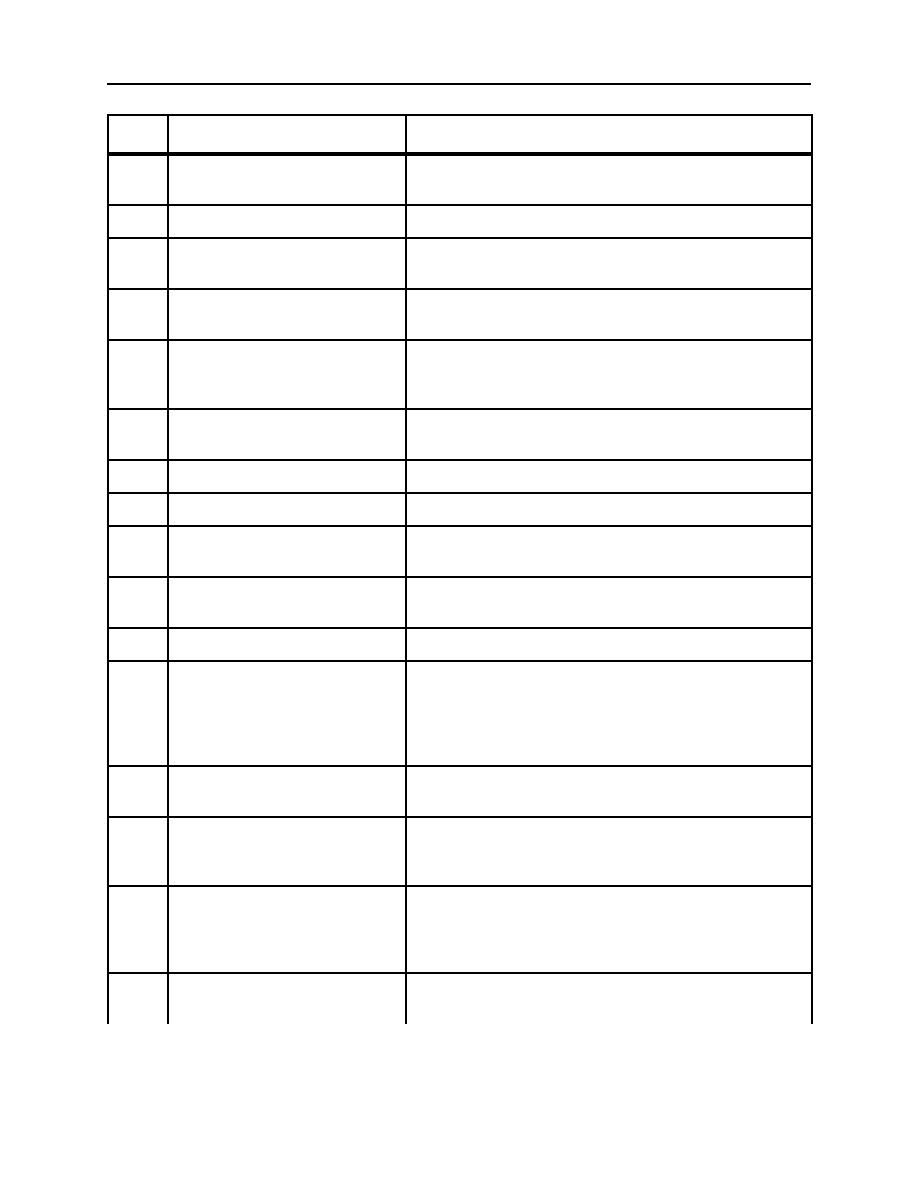 0006 00
TM 11-5895-1847-12&P
Table 3. Operator Controls and Indicators, INMARSAT-C Data Terminal.
KEY
CONTROL/INDICATOR
FUNCTION
1
LCD LATCHES
The LCD latches open the Liquid Crystal Display (LCD) when
they are slid outward.
2
COLOR LCD SCREEN
The LCD screen displays computer output.
3
CONTRAST CONTROL
The contrast control moves up or down to adjust the clarity of
the picture.
4
HEADPHONE JACK
The headphone jack, a 1/8 in. (3.5 mm) diameter jack, provides
for connection of stereo headphones or external speakers.
5
MICROPHONE/LINE-IN JACK
The microphone/line-in jack, a 1/8 in. (3.5 mm) diameter jack,
provides for connection of a stereo microphone or external
audio device.
6
VOLUME CONTROL
Selects the desired channel. Each press decreases the channel
number. When held down, the channels decrease continuously.
7
DISKETTE EJECT BUTTON
The diskette eject button ejects the diskette from the disk drive.
8
DISKETTE DRIVE
The diskette drive reads data from and writes data to a diskette.
9
SPEAKER
The built in speaker reproduces sound for your application
programs.
10
FN KEY
The Fn key is used with the function keys to activate the
Fn key functions.
11
KEYBOARD
The keyboard is used to enter data into the computer.
12
BATTERY INDICATOR LIGHT
The battery indicator light may be one of three colors; green,
orange or blinking orange. Green indicates that enough power
remains for operation. Orange indicates that the battery pack is
being recharged. The blinking orange light indicates that the
battery pack needs charging.
13
DRIVE IN USE LIGHT
The orange drive in use light indicates that data is being read from
or written to the hard drive or diskette.
14
NUMERIC LOCK LIGHT
The numeric lock light is green. The numeric keypad on the
keyboard is enabled. Enable or disable the numeric keypad by
pressing and holding the Shift key and pressing the Numlk key.
15
CAPS LOCK LIGHT
The caps lock light is green. The caps lock mode is enabled. In
that mode all alphabetic characters are entered in capital letters
without pressing the Shift key. Enable or disable the caps lock by
pressing the Caps Lock key.
16
SCROLL LOCK LIGHT
The scroll lock light is green. Enable or disable the scroll function
by pressing ScrLK key.
0006 00 4
|
||
 |
||