
| Tweet |

Custom Search
|
|

|
||
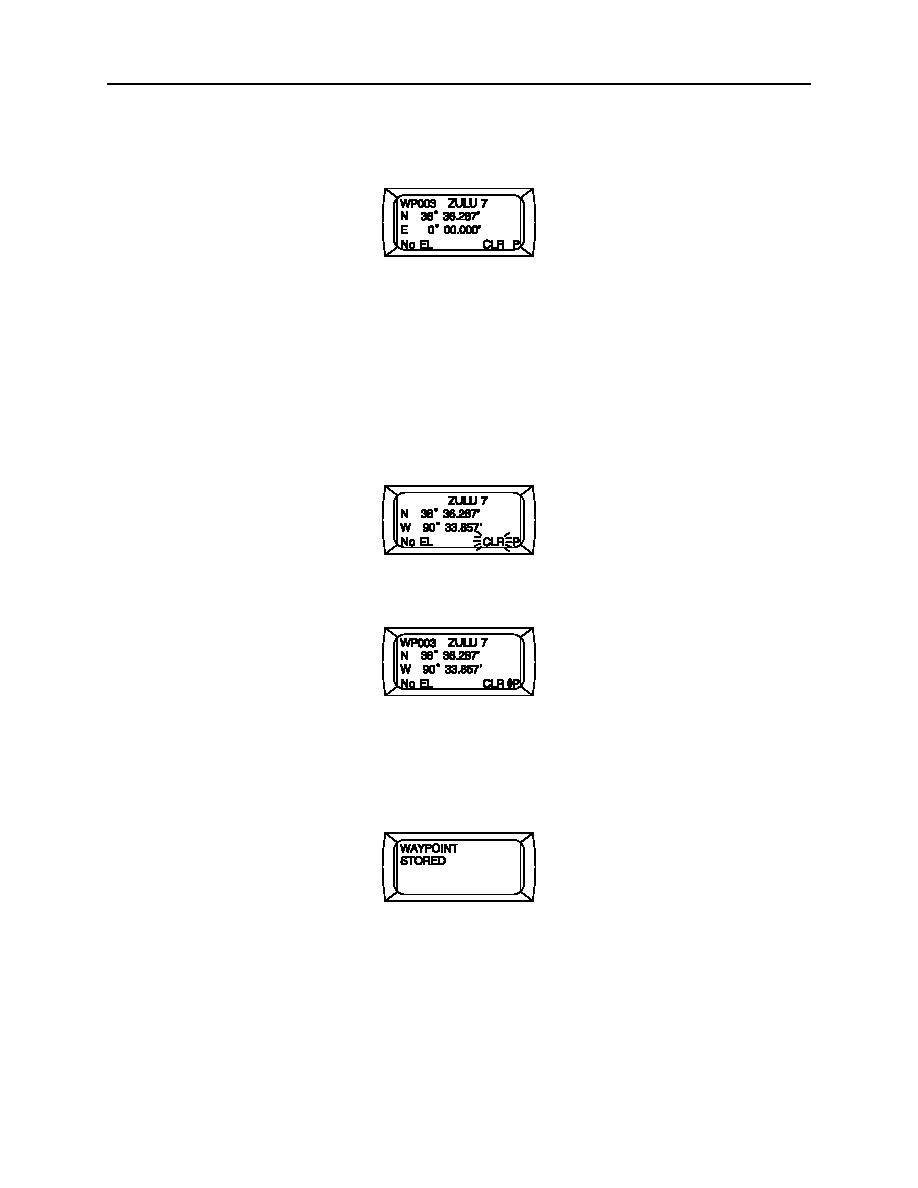 TM 11-5895-1847-12&P
0025 00
15. Use the UP ARROW key (1) or DOWN ARROW key (2) to change the number.
16. Use the RIGHT ARROW key (3) to progress to each number until the complete latitude of the waypoint is entered.
17. Press the RIGHT ARROW key (3) to move to the longitude field.
2C025-5
18. Use the UP ARROW key (1) to toggle between W or E.
19. Press the RIGHT ARROW key (3) to move to the first numeric longitude number.
20. Use the UP ARROW key (1) or DOWN ARROW key (2) to change the number.
21. Use the RIGHT ARRROW key (3) to progress to each number until the complete longitude of the waypoint
is entered.
22. Press the RIGHT ARROW key (3) twice. CLR will be flashing.
WP003
2C025-6
23. Press the NUM LOCK key (4) to change the PLGR to the control mode where AP will be displayed in the lower
right hand corner of the display.
2C025-7
24. Press the RIGHT ARROW key (3) to move the cursor next to the P so that an UP and DOWN ARROW symbol
will appear next to the letter P.
25. Press the DOWN ARROW key (2) and observe the display. WAYPOINT STORED will appear and the PLGR
will automatically default to page 2 of waypoints.
2C025-8
26. For vessels without a gyro compass, press the RIGHT ARROW key (3) until NO MAGVAR is flashing.
27. Enter the magnetic variation from the chart used for the waypoint.
28. Press the RIGHT ARROW key (3) three times.
29. Press the DOWN ARROW key (2) to enter another waypoint or exit by pressing the POS key (6).
0025 00 3
|
||
 |
||