
| Tweet |

Custom Search
|
|

|
||
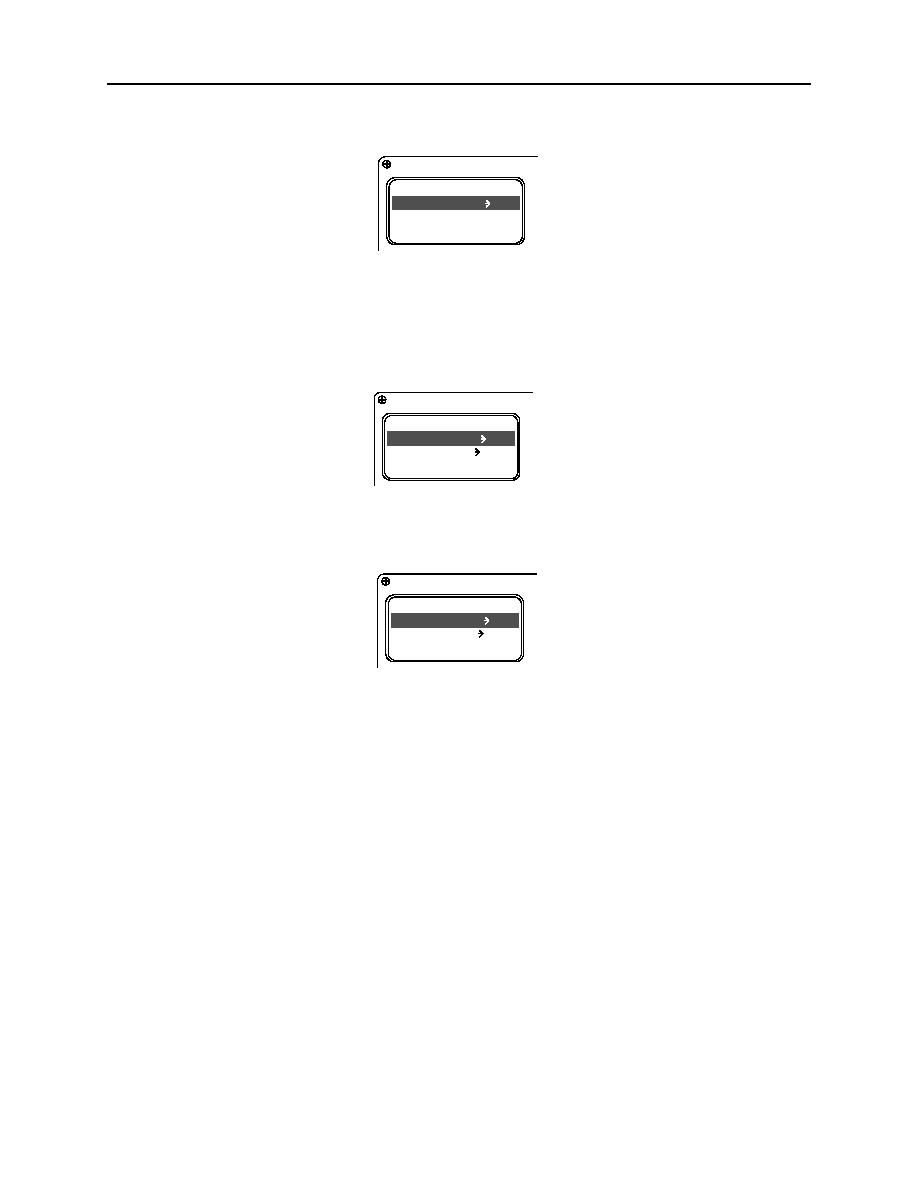 0034 00
TM 11-5895-1847-12&P
DSC CALL WAITING DIRECTORY
1.
Press the FNC key (3) and ANS key (4) to access the DSC CALL WAITING directory. The CALL WAITING
menu will appear in the display.
CALL WAITING
NO CALLS
2C034-6
2.
Select the call to be returned.
BUILDING DIRECTORIES
1.
Press the FNC key (3) and TEL key (1) to select the TELEPHONE mode.
TELEPHONE
NEW ENTRY
SEARCH
2C034-4
2.
To access the DSC calling or group calling directories enter the DSC mode. Press the FNC key (3) and DSC
key (2). When the desired mode is active, press the RIGHT ARROW key (2) to select the desired entry.
DSC CALLING
NEW ENTRY
SEARCH
2C034-2
3.
Press the UP ARROW key (5) or DOWN ARROW key (6) to position the selection bar on NEW ENTRY. Press
the ENT key (4).
0034 00 4
|
||
 |
||