
| Tweet |

Custom Search
|
|

|
||
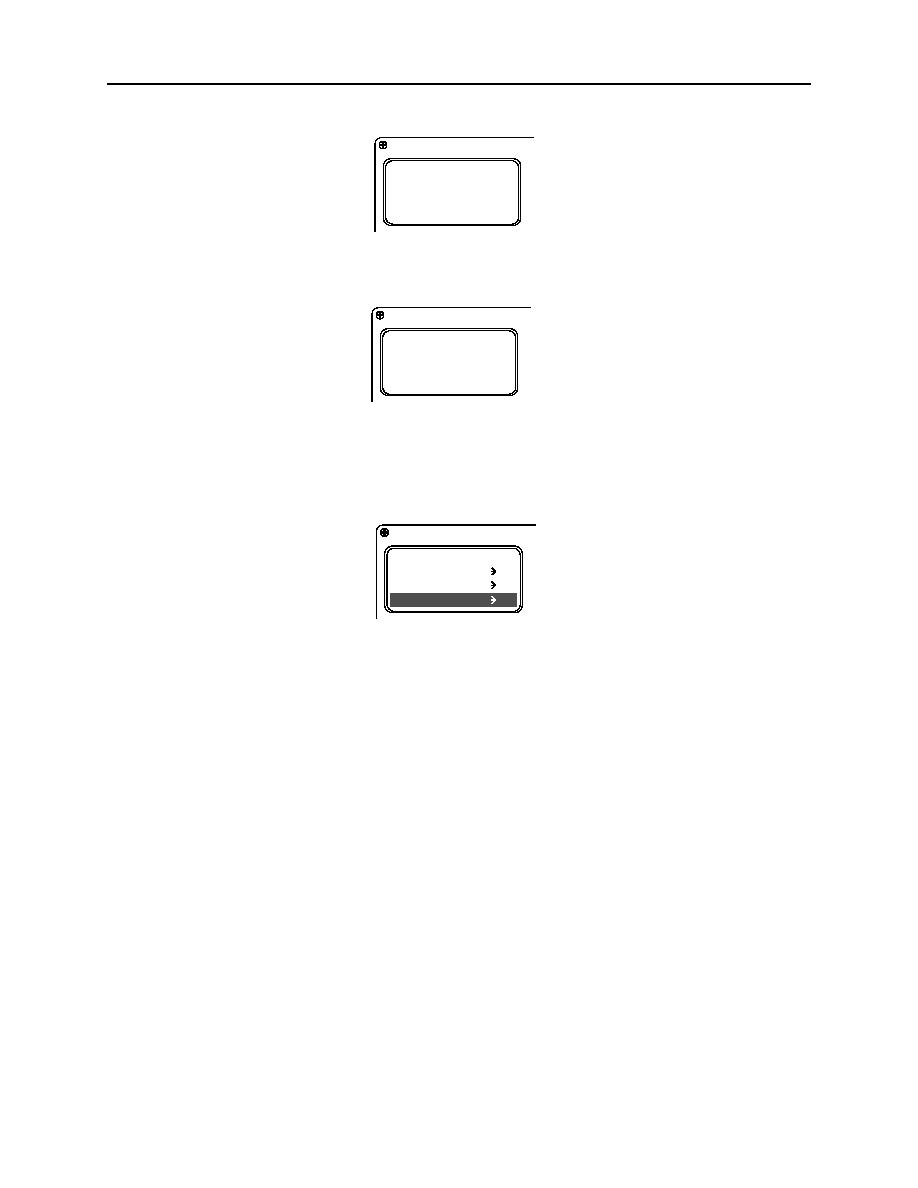 TM 11-5895-1847-12&P
0034 00
3.
Press the UP ARROW key (5) or DOWN ARROW key (6) to select the desired name from the directory. Press
the ENT (4) key to initiate the call. The called vessel's name and WAITING will appear in the display.
REQ POSITION
LCU 2034
WAITING
2C034-51
4.
Three or four beeps will sound and either the called vessel's coordinates or a status message will appear in
the display.
REQ POSITION
LCU 2034
38 36.
'N
090 33.
'W
2C034-52
5.
Press the ENT key (4) if the receiving device was not ready to accept the data. Each time the key is pressed, the
position coordinates will be output to the data interface.
6.
To return to the REQUEST POSITION menu, press the CLR key (7).
REQ POSITION
NEW ENTRY
SEARCH
LCU 2034
2C034-50
7.
To return to the Primary mode, enter a valid channel number, press the PUSH TO TALK button (8) or select
another mode by pressing the appropriate function keys.
END OF WORK PACKAGE
0034 00 21/22 blank
|
||
 |
||