
| Tweet |

Custom Search
|
|
|
|
||

|
||
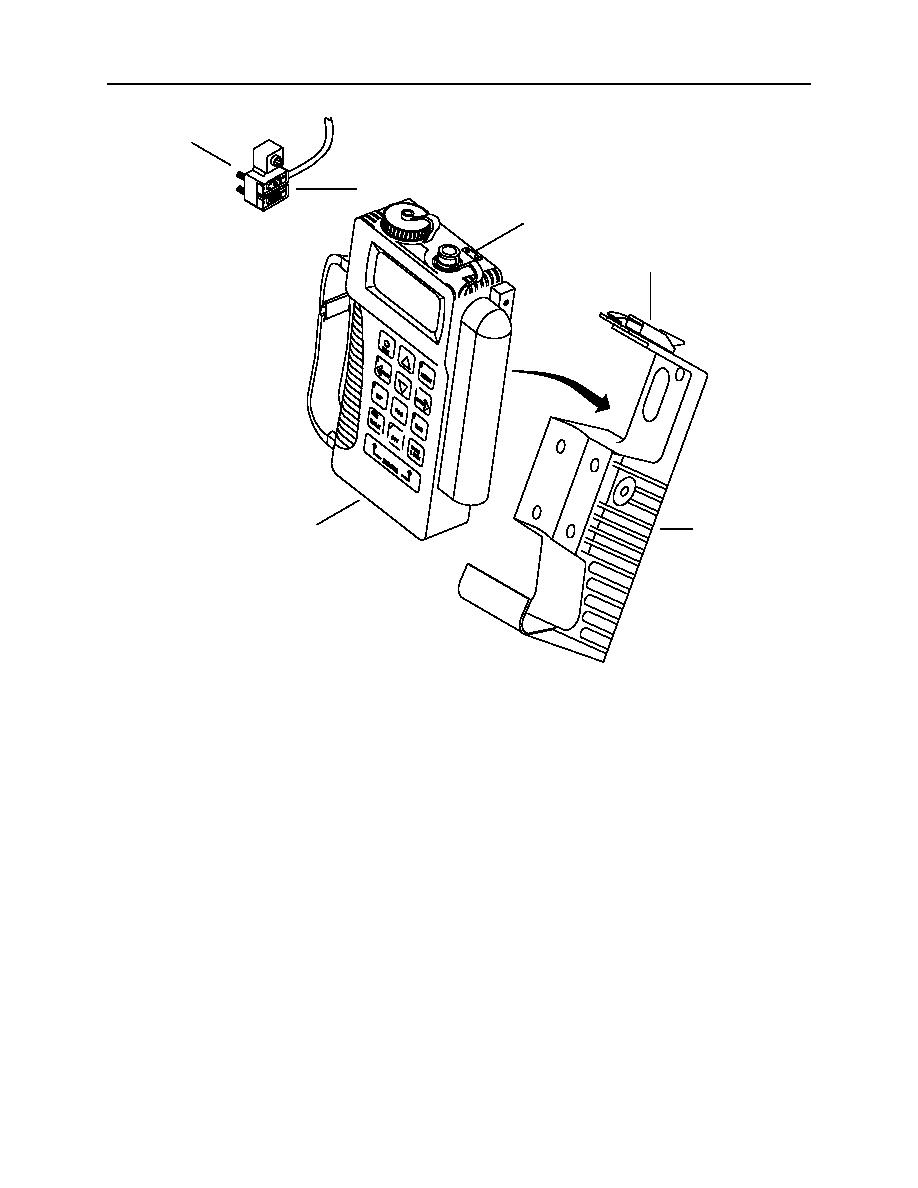 0104 00
TM 11-5895-1847-12&P
3.
Lift up and release clip (1) on top of PLGR mounting base (2).
4
5
6
1
1 O
N
2
5
8
3
2
2C119-1
4.
Remove PLGR (3) from PLGR mounting base (2).
5.
Loosen four knurled screws (4) on PLGR cable connector (5) and remove cable from PLGR (3).
INSTALL NAVIGATION PLGR
1.
Position and install PLGR cable connector (5) on PLGR (3) and tighten four knurled screws (4).
2.
Position PLGR (3) on PLGR mounting base (2), base first.
3.
Align mounting base retaining clip (1) with clip retainer (6) and snap shut.
4.
Turn power on at the navigation interface and switchbox. Place the power switch in the ON (up) position.
5.
Turn AN/PSN-11(V)1 PLGR power on.
END OF WORK PACKAGE
0104 00 2
|
||
 |
||