
| Tweet |

Custom Search
|
|
|
|
||

|
||
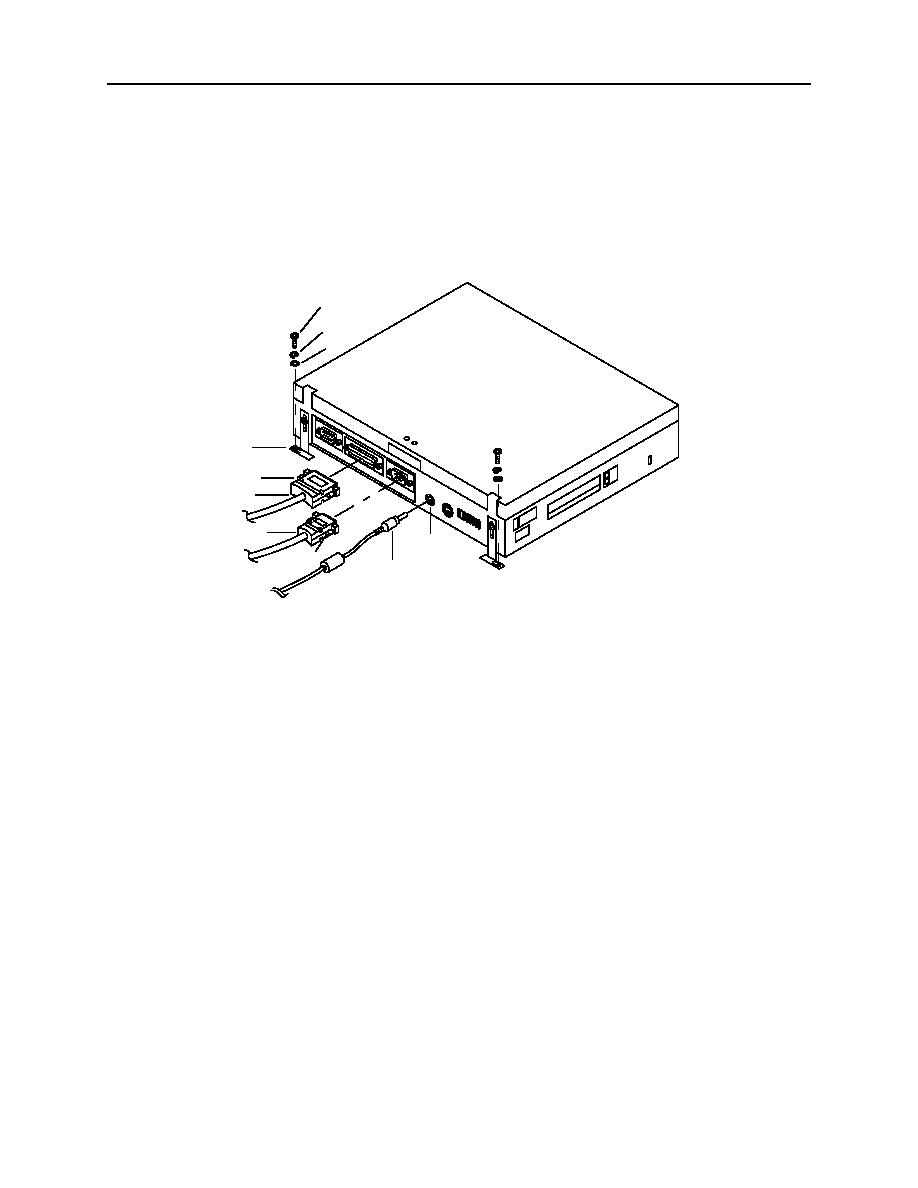 TM 11-5895-1847-12&P
0122 00
INSTALL INMARSAT-C DATA TERMINAL BATTERY
1.
Install a battery pack (13) and slide the battery pack lock toward the rear.
2.
Push the battery pack lock (14) downward.
3.
Turn data terminal right side up.
4.
Plug the 25-pin port plug (10), tagged IBM-TERM/PRNSB, into the port of the INMARSAT-C data terminal.
Tighten the mounting screw (9) on each side of the connector shell attached to the INMARSAT-C data terminal.
1
2
3
4
9
10
8
6
7
BACK VIEW
5
2C095-1
5.
Plug the 9-pin plug (8), tagged GMDSS-J4/IBM-TERM, into the port of the INMARSAT-C data terminal.
Tighten the mounting screw (7) on each side of the serial connector shell of the J4 cable plug.
6.
Install AC adapter cable plug (5) into the power jack (6).
7.
Slide data terminal aft.
8.
Press down on front of data terminal to attach terminal to hook and pile tape.
9.
Install washer (3), lock washer (2) and screw (1) in brackets located on the back of each side of data terminal.
10. Turn power on at power strip located behind the 9701 console.
END OF WORK PACKAGE
0122 00 3/4 blank
|
||
 |
||