
| Tweet |

Custom Search
|
|
|
|
||

|
||
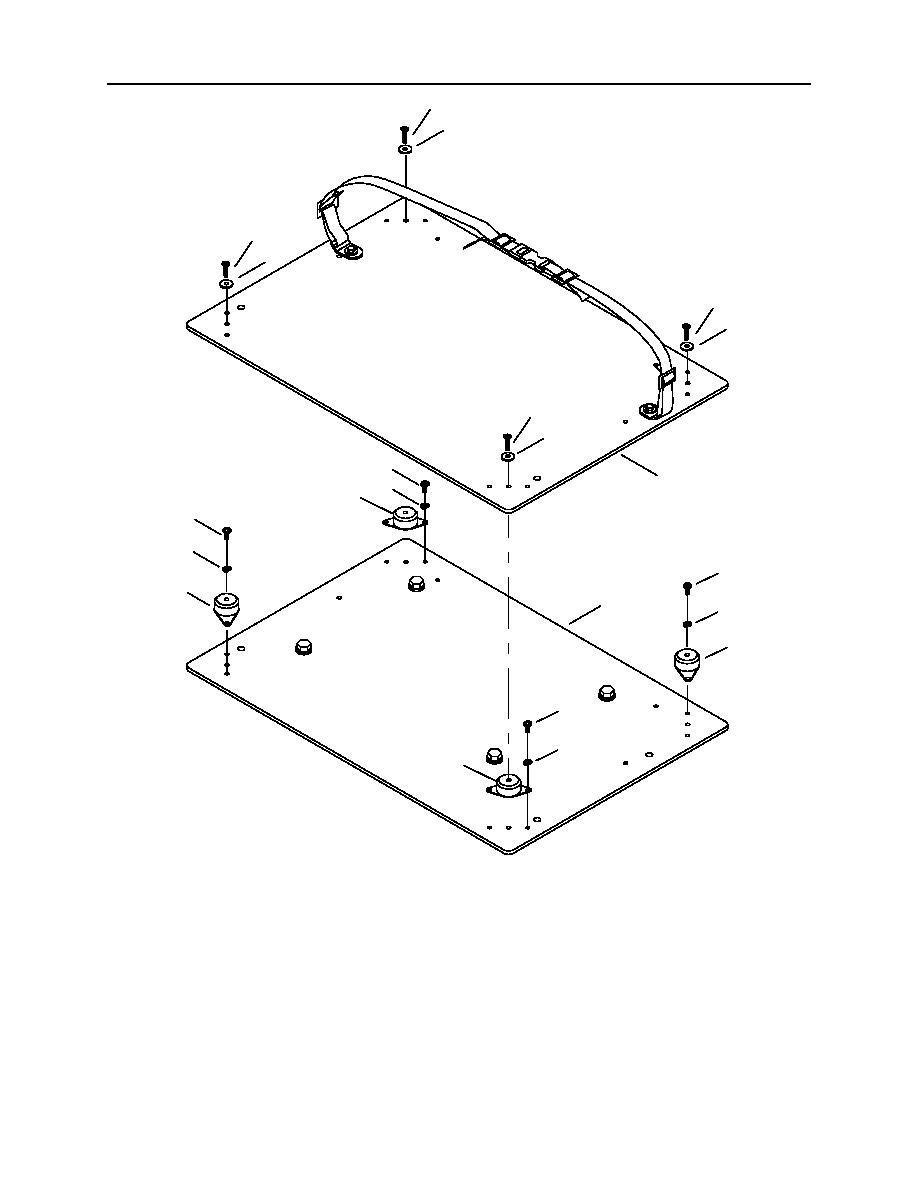 0139 00
TM 11-5895-1847-12&P
1
2
1
2
1
2
1
2
5
4
6
3
5
6
5
3
7
6
3
5
6
3
2C115-1
2.
Remove top mounting plate (4).
3.
Remove screw (5) and lock washer (6) from each side of defective shock mount (3).
INSTALL DATA TERMINAL/PRINTER MOUNTING PLATE SHOCK MOUNT
1.
Position shock mount (3) on lower mounting plate (7).
2.
Install screw (5) and lock washer (6) through each side of shock mount (3) and secure to lower mounting plate (7).
3.
Position top mounting plate (4) on shock mounts (3).
0139 00 2
|
||
 |
||