
| Tweet |

Custom Search
|
|

|
||
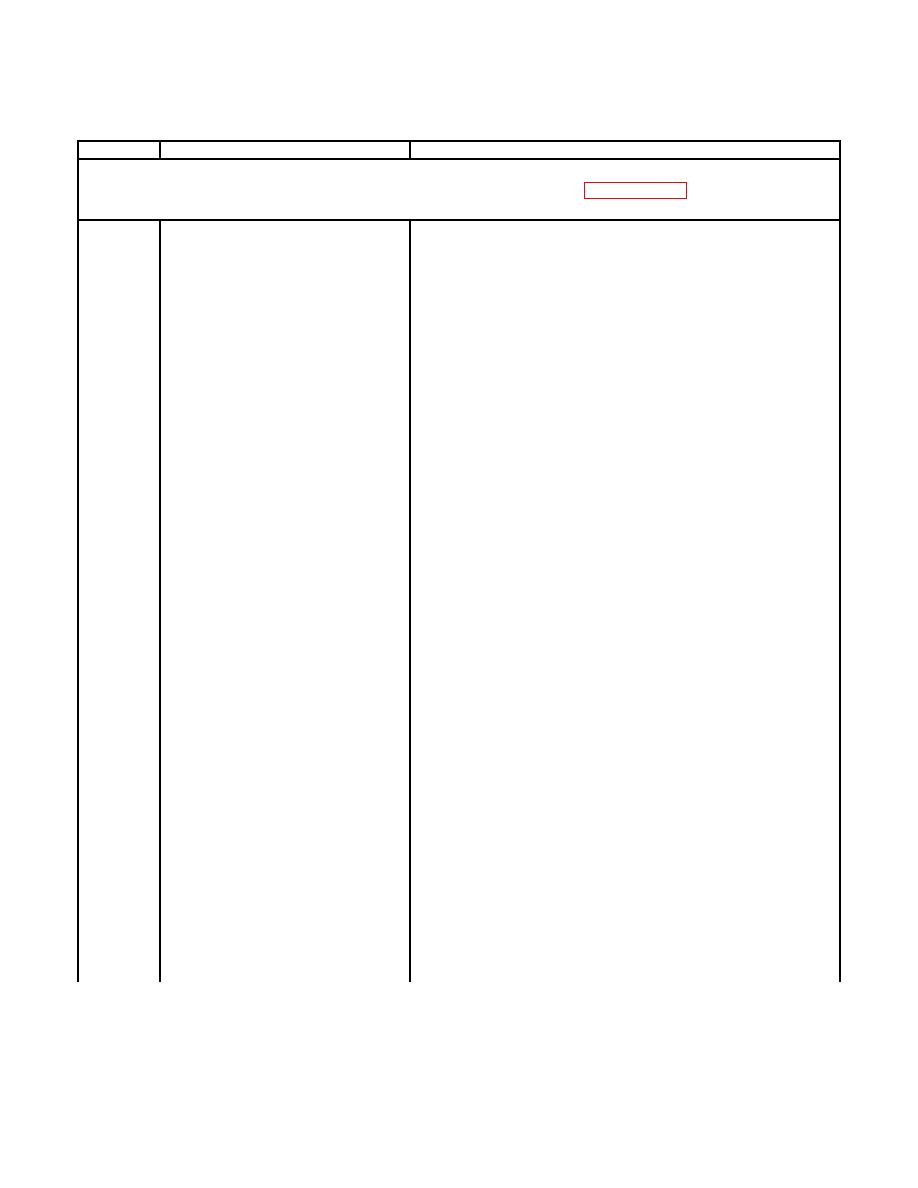 TM 55-1905-223-10
Table 2-1. Description of Operator's Controls and Indicators - CONT
Key
Control or Indicator
Function
Engine Room Ventilation Motor Control Center (FIGURE 2-30)
1
MOTOR STOP
Indicates engine room starboard exhaust fan is
stopped (white).
2
MOTOR RUN
Indicates engine room port exhaust fan is
operating (green).
3
MOTOR STOP
Indicates engine room port exhaust fan is
stopped (white).
4
START
Pushbutton starts engine room port exhaust fan.
5
STOP
Pushbutton stops engine room port exhaust fan.
6
EMERGENCY RUN
Pushbutton operates engine room port exhaust fan
for time pushbutton is depressed.
7
P210-3
Protects engine room port exhaust fan motor
from amperage overload.
8
RESET
Pushbutton resets engine room port exhaust fan
motor controller.
9
EMERGENCY RUN
Pushbutton operates engine room port supply
fan for time pushbutton is depressed.
10
HIGH
Indicates engine room port supply fan is in HIGH
operating mode (green).
11
HIGH
Pushbutton selects HIGH operating mode for
engine room port supply fan.
12
LOW
Pushbutton selects LOW operating mode for
engine room port supply fan.
13
LOW
Indicates engine room port supply fan is in LOW
operating mode (green).
14
STOP
Pushbutton stops engine room port supply fan.
15
MOTOR STOP
Indicates engine room port supply fan is stopped
(white).
16
P210-1
Protects engine room port supply fan from
amperage overload.
2-87
|
||
 |
||