
| Tweet |

Custom Search
|
|

|
||
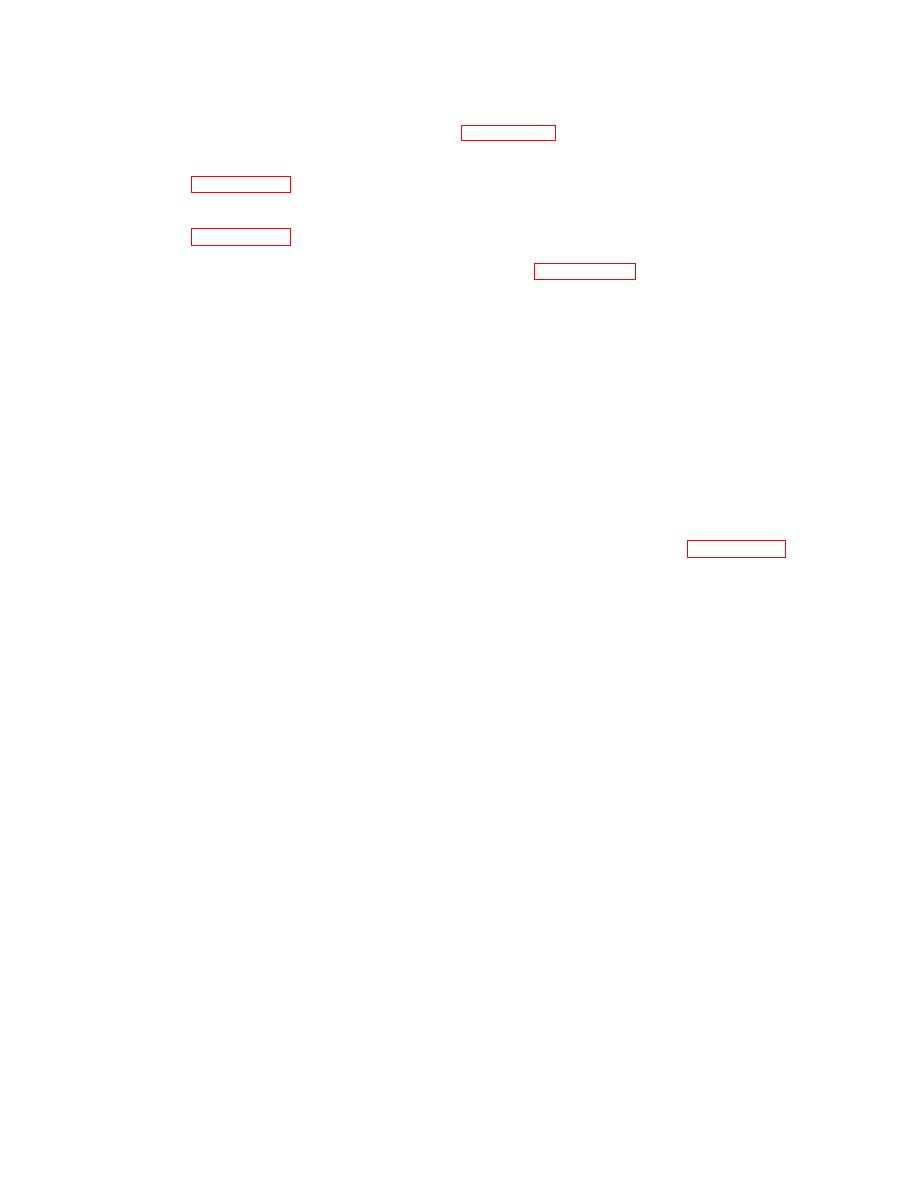 TM 55-1905-223-24-11
(4) Tag and disconnect the ac power and ground wires on terminals 1 thru 4 on terminal board one
(TB1) on the circuit board. Tag all wires with locations from which they were removed. See
terminals marked VAC power hookup in FIGURE 2-14 on the left side terminal strip.
(5) Tag and disconnect all wires from terminal board two (TB2). See middle terminal strip in
(6) Tag and disconnect all wires on terminal board t ree (TB3). See right side terminal strip in
h
(7) Disconnect the 10 cable clamp connectors (7, 8, 9, FIGURE 2-13). Slip each set of wires
through and free of the lockouts (6).
NOTE
Tag and mark the location of each cable clamp connector as it is removed from
the assembly so that it can be returned to the same conduit hole in the new box.
(8) Drop each connector and cable from the assembly. Pull all wiring clear. The box should now
be free of all external wiring.
NOTE
Leave the cable connectors attached to the cable for reuse of new box.
(9) Close the door to the assembly and remove the four mounting screws (1, FIGURE 2-13).
Remove the control module assembly.
REPAIR
a. Repair to the control module assembly is by replacement of the following components:
(1) Power ON lens, lamp, or lamp holder.
(2) Power relay.
(3) Circuit breaker.
(4) Circuit card assembly.
b. Refer to the removal and replacement steps of this procedure.
2-52
|
||
 |
||