
| Tweet |

Custom Search
|
|

|
||
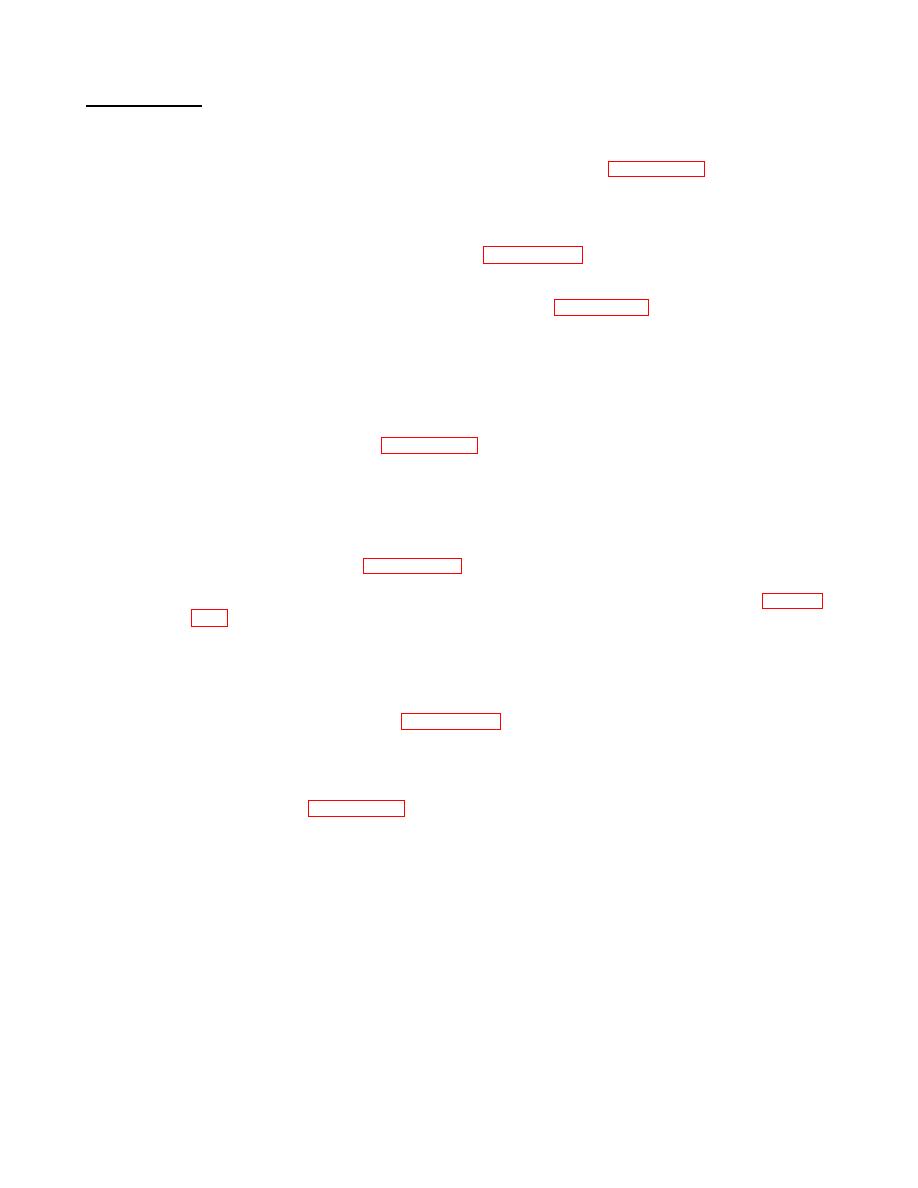 TM 55-1905-223-24-11
REPLACEMENT
NOTE
A circuit diagram is contained on the information plate (17, FIGURE 2-13).
a. To replace the lens, lamp, or lampholder of the POWER ON light, do the following:
(1) Replace a new lamp in the lampholder (16, FIGURE 2-13).
(2) Position the lens (2) in the front side of the assembly door. Position the holder and lamp in the
rear side of the door and install the retaining nut (15, FIGURE 2-13).
(3) Attach the two wires to the terminals on the back of the lamph lder (16).
o
(4) Close the assembly door, restore power, and check for proper operation.
b. To replace the power relay, do the following:
(1) Position the power relay (14, FIGURE 2-13) on the rear of the door and install the mounting
nuts. (12)
(2) Refer to tags and connect all wires to their proper terminals on the relay.
(3) Close the assembly, restore power, and check for proper operation of the unit.
c. To replace the circuit breaker (11, FIGURE 2-13), do the following:
(1) Position the circuit breaker on the rear of the door and install the mounting nuts (10, FIGURE
(2) Refer to tags and connect all wires to their proper terminals on the circuit breaker.
(3) Close the assembly door, restore power, and check the unit for proper operation.
d. To replace the circuit card assembly (5, FIGURE 2-13), do the following:
(1) Position the circuit card in the panel enclosure (4) and install the mounting screw (3) in each
corner of the card.
(2) Refer to tags, and FIGURE 2-14, and connect all wires to their proper terminals on the circuit
card.
2-53
|
||
 |
||