
| Tweet |

Custom Search
|
|

|
||
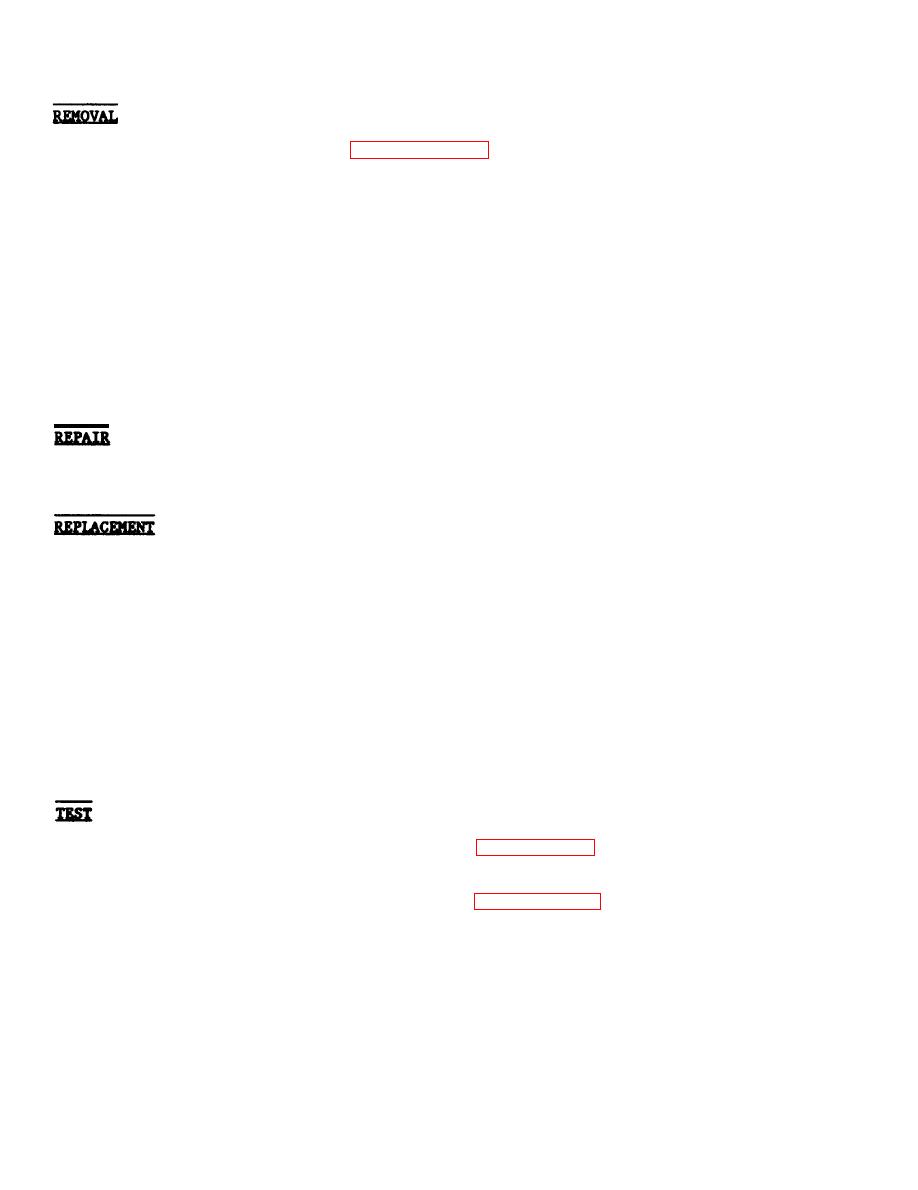 TM 55-1905-223-24-18-1
a.
Turn door panel screws (2, FIGURE 2-207) counterclockwise to loosen.
b.
Remove door panel (8) using handrail (5). Store door panel (8) in safe out-
of-way place.
NOTE
Circuit breaker may have internally mounted
and factory installed accessories.
Loosen associated screws from circuit breakers (1, 3, 4, 6 and 7).
c.
Remove circuit breakers by pulling straight out from their respective
d.
mountings.
Repair is by replacement of circuit breakers (1, 3, 4, 6, and 7).
Install circuit breakers (1, 3, 4, 6, and 7) by pushing straight into their
a.
respective mountings.
b.
Tighten associated screws to each circuit breaker.
Install door panel (8).
c.
Turn door panel screws (2) clockwise until tight.
d.
e.
Turn on power to ship service switchboard and remove tags.
f.
Turn ON circuit breakers (1, 3, 4, 6 and 7).
Set 240V GROUND DETECTION SWITCH (13, FIGURE 2-215, Sheet 2 of 2) to TEST
a.
position.
Three 240 GROUND DETECTION LIGHTS (6, FIGURE 2-215, Sheet 1 of 2) remain lit.
b.
NOTE
If an indicator dims or goes out it
indicates a ground fault condition.
Set 240V GROUND DETECTION SWITCH (13) to NORM.
c.
|
||
 |
||