
| Tweet |

Custom Search
|
|

|
||
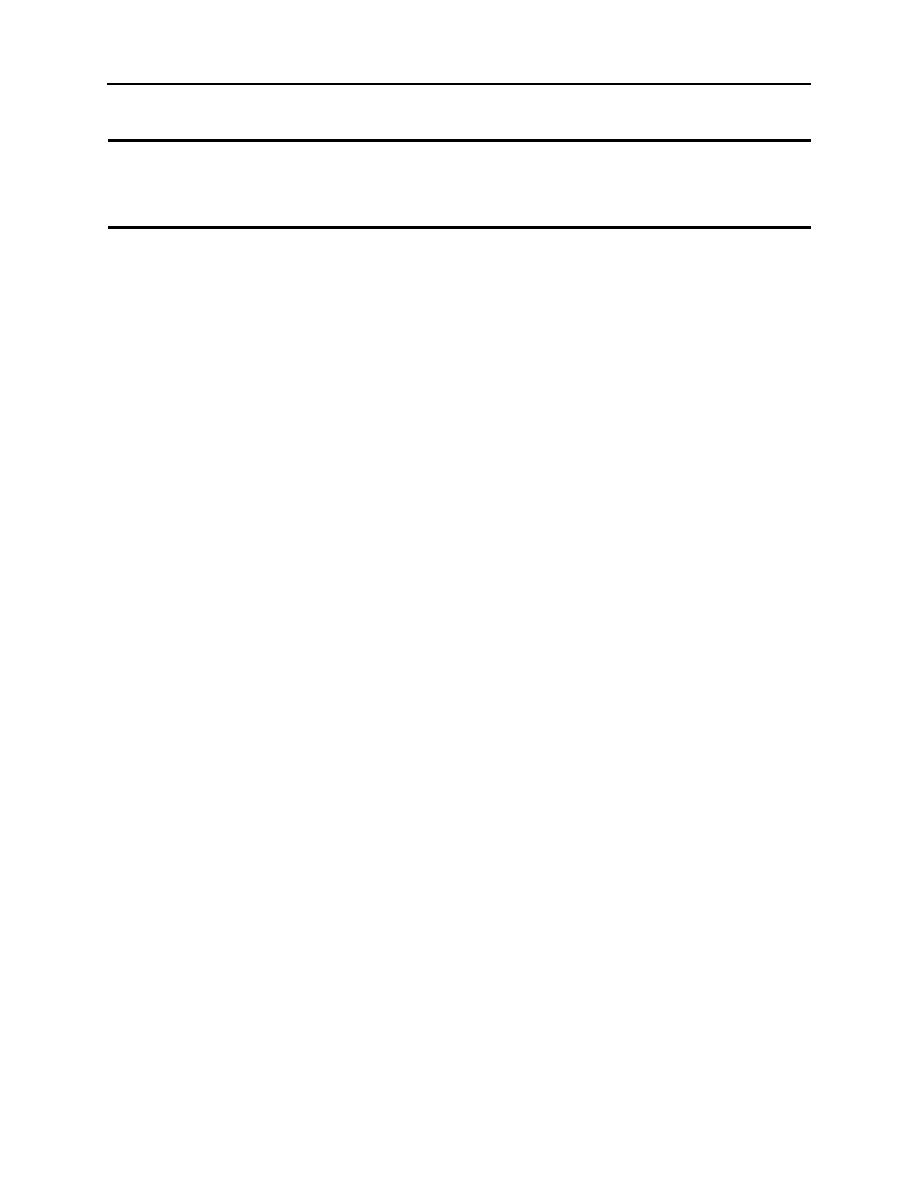 TM 11-5895-1847-12&P
OPERATOR AND UNIT MAINTENANCE
LCU 2000 GLOBAL MARITIME DISTRESS AND SAFETY SYSTEM
OPERATION UNDER USUAL CONDITIONS
INITIAL SETUP:
Personnel Required
Seaman 88K
PERFORM AN INMARSAT-C SATELLITE COMMUNICATIONS SYSTEM LINK TEST
NOTE
The link test checks if your equipment meets specifications established by INMARSAT.
You may perform a link test at any time to test the system.
1.
Press the ALT key to access the menu bar.
2.
Use the cursor key or press the O key to choose OPTIONS on the menu bar. Press ENTER to open the pull
down menu.
NOTE
If a test has been carried out, the results will be displayed in the link test window. Each item
will show the verdict, OK or FAIL. If no test has been done with the unit, no results will
be available.
3.
Press the i key to access the LINK TEST MENU screen or press the cursor key until LINK TEST is highlighted
and press ENTER to open the LINK TEST MENU screen.
4.
Choose ACTIVATE or press the A key to initiate the link test. The status field of the SEASAT program window
will show LINK TEST until the test has been completed.
NOTE
The link test distress must be initiated within one minute from the time the message is
displayed on the data terminal screen.
5.
Press both the STOP and ALARM buttons on the INMARSAT-C transceiver at the same time, for a minimum of
five seconds, when the message PLEASE INITIATE DISTRESS AS PART OF THE LINK TEST appears on the
data terminal screen.
6.
View the results of the link test when the message LINK TEST FINISHED appears on the data terminal screen.
7.
Remove results of link test from parallel printer.
END OF WORK PACKAGE
0011 00 1/2 blank
|
||
 |
||