
| Tweet |

Custom Search
|
|

|
||
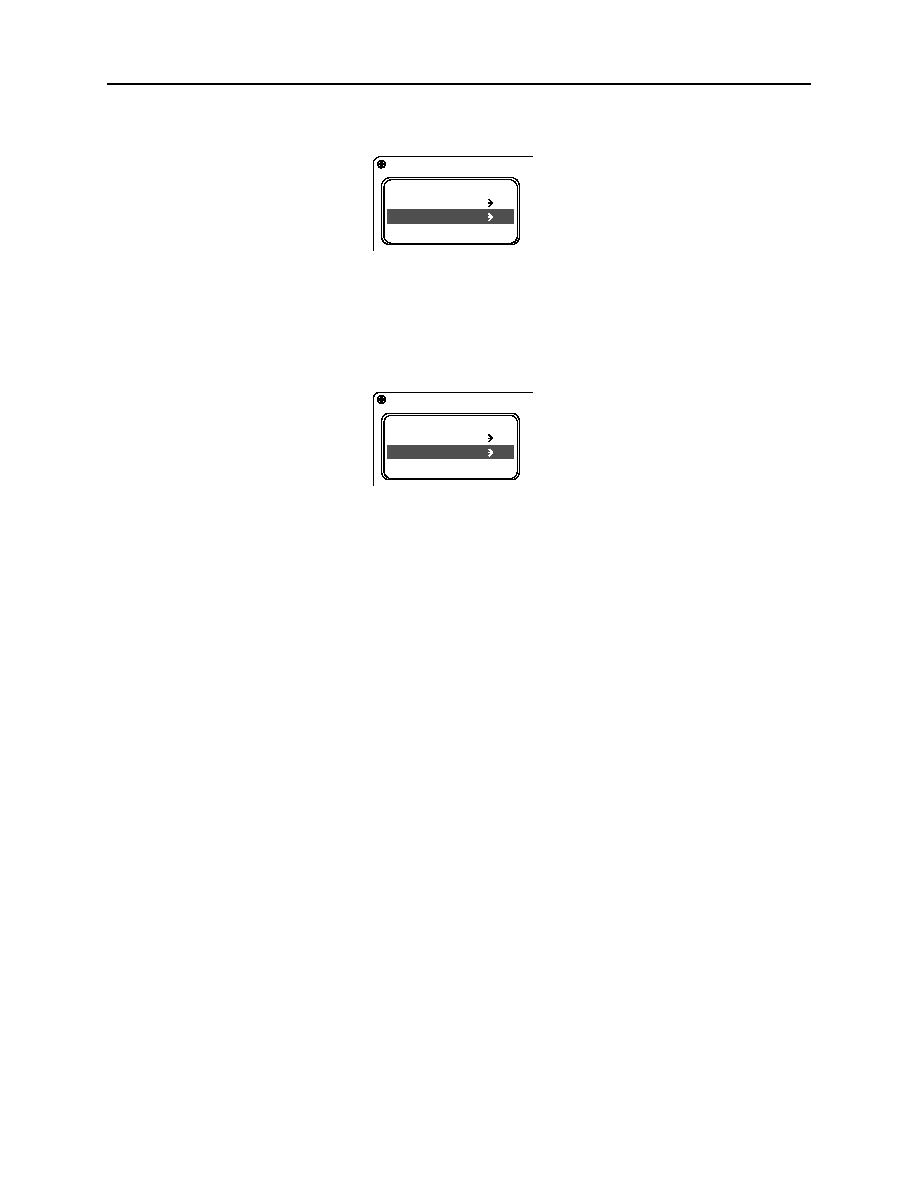 0034 00
TM 11-5895-1847-12&P
6.
Press the ENT key (4) to complete the operation. The name alphabetically nearest to the search character(s) will
appear in the display with the selection bar. Press the UP ARROW key (5) or DOWN ARROW key (6) to position
the selection bar on another entry if necessary. Once the desired entry is found, any appropriate function may be
activated using the entry.
DSC CALLING
JONES P
LCU 2034
2C034-22
PLACING A DSC INDIVIDUAL CALL
1.
Select the primary mode by exiting any other active function. Press the appropriate number keys to select the
desired working channel. A three beep tone will sound if an invalid channel number is entered. Press the FNC
key (3) and DSC key (2). The DSC calling menu will appear in the display.
DSC CALLING
JONES P
LCU 2034
2C034-22
NOTE
One of four status messages will apear when placing a call. These status messages are:
ANSWERED. Contact with the called vessel was established. After several seconds, the
transceiver will switch to the primary mode and the selected working channel will be active.
Normal communications may begin immediately. The called party's name will appear in the
lower line of the display. The time of day will return to the lower line of the display
after 1 minute.
NO RESPONSE. Contact with the other vessel could not be established. After several
seconds, the DSC calling directory will reappear with the called party's name at the top of
the list. You may call again later or select another party to call.
BUSY. Contact was established but the transceiver was busy. Your call will be logged into
the other transceiver's call waiting directory. After several seconds, the DSC calling
directory will reappear with the called party's name at the top of the list. You may call again
later or select another party to call.
UNATTENDED. Contact was established with the other vessel. The other vessel's
transceiver is set to reply with the unattended message. For some reason an operator is
not available to respond. Your call will be logged into the other transceiver's call waiting
directory. After several seconds, your DSC calling directory will reappear with the called
party's name at the top of the list. You may call again later or select another party to call.
2.
Press the UP ARROW key (5) or DOWN ARROW key (6) to select the desired party from the directory. A three
or four beep tone will sound and a status message will appear in the display.
0034 00 10
|
||
 |
||