
| Tweet |

Custom Search
|
|

|
||
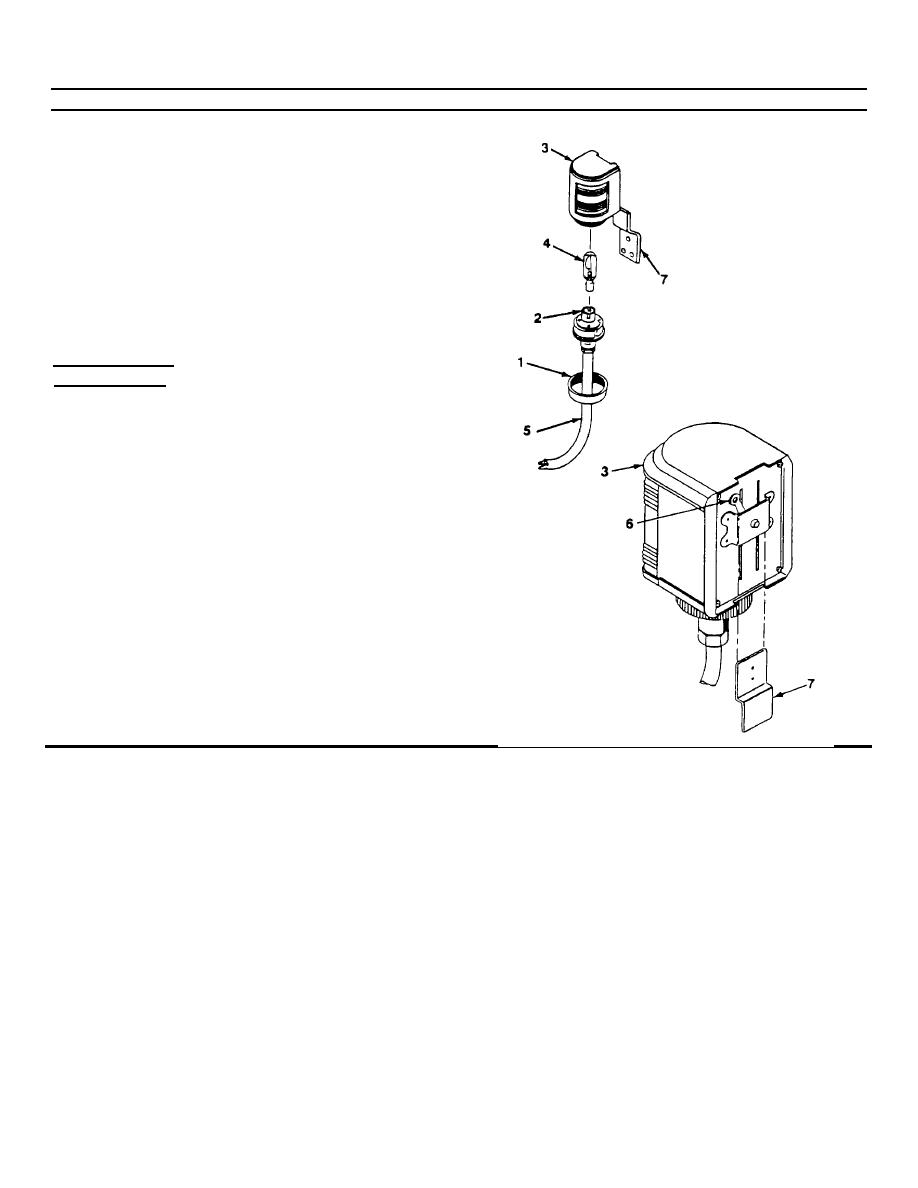 TM 55-1905-222-14
4-7 REPLACE NAVIGATION LIGHT FIXTURES AND SWITCHES (Continued).
REMOVE MASTHEAD/PORT/
STARBOARD/STERN LIGHT FIXTURE
a.
Remove retainer (1) and bulb holder (2) from lens
housing (3). Remove bulb (4) from bulb holder (2).
b.
Remove wiring (5) from bulb holder (2).
c.
Throw lever (6) on rear of lens housing (3) in
opposite direction. (This releases fixture from
bracket (7)).
d.
Remove lens housing (3).
INSTALLATION
INSTALL MASTHEAD/PORT/STAR-
BOARD/STERN LIGHT FIXTURE.
a.
Install lens housing (3) over bracket (7).
b.
Throw lever (6) in the direction to secure the
housing.
c.
Install wiring (5) to bulb holder (2). Install bulb (4)
In bulb holder (2).
d.
Place bulb holder (2) in lens housing (3) and
secure with retainer.
4-15
|
||
 |
||