
| Tweet |

Custom Search
|
|
|
|||||

|
|||||
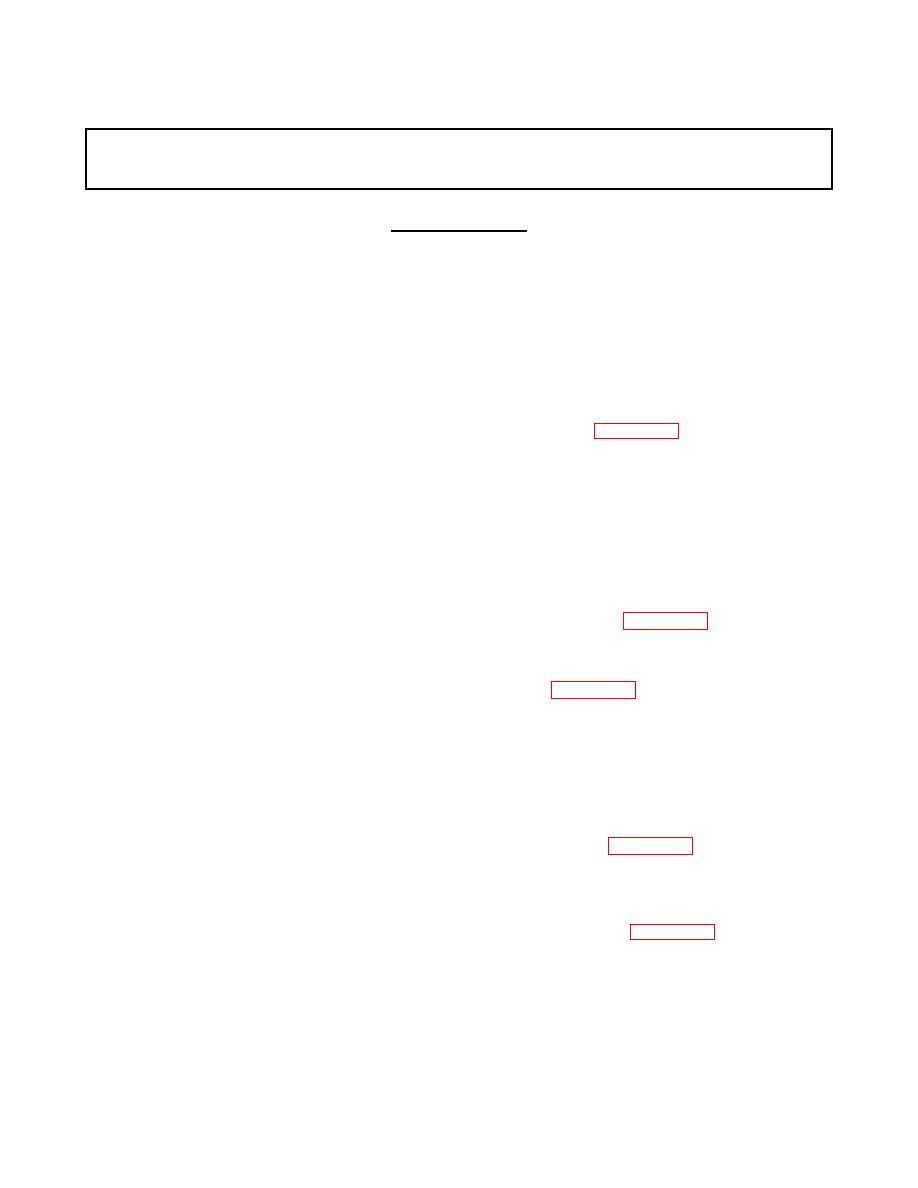 TM 55-1905-223-24-18-2
Table 3-2. Troubleshooting-CONT
MALFUNCTION
TEST OR INSPECTION
CORRECTIVE ACTION
ROTARY WINDOW
55. Rotating screen does not turn at all.
STEP 1. Check MOTOR switch.
Should be in ON position.
STEP 2.
Check MOTOR circuit breaker.
a.
Button should be press in.
b.
If not, wait 90 seconds, then press it in.
c.
If it doesn't stay in, unplug the connector on top of the junction box and repeat step b.
above.
d. If it stays in, the motor is defective. Replace motor (para. 3-193).
e. If not, the control box is defective.
STEP 3. Check the motor brushes.
Refer to PMCS for procedures.
STEP 4. Check the shaft jam nuts.
Use two 9/16-inch wrenches to tighten them.
STEP 5. Check for 115 Vac on power connector pins D and E.
a. If voltage is not present, control box is defective.
b. If voltage is present, motor is defective. Replace motor (para. 3-193).
STEP 6. Check to be sure spinning frame is not jammed.
a. Rotate spinning frame by hand; nonresistance should be felt.
b. If there is resistance, remove spinning frame (para. 3-193).
c. Clean surfaces and spaces between the two frames, and reassemble.
56. Unit fogs or ices up during use.
STEP 1. Check HEATER switch.
Should be in ON position.
STEP 2. Check HEATER circuit breaker.
a. If button stays in, heater is defective. Replace heater (para. 3-193).
b. If not, control box is defective, refer to malfunction 58.
STEP 3. Check for 115 Vac on power connector pins B and C.
a. If voltage is not present, control box is defective, refer to malfunction 58.
b. If voltage is present, heater is defective. Replace heater (para. 3-193).
3-38
|
|||||
 |
|||||