
| Tweet |

Custom Search
|
|
|
|||||

|
|||||
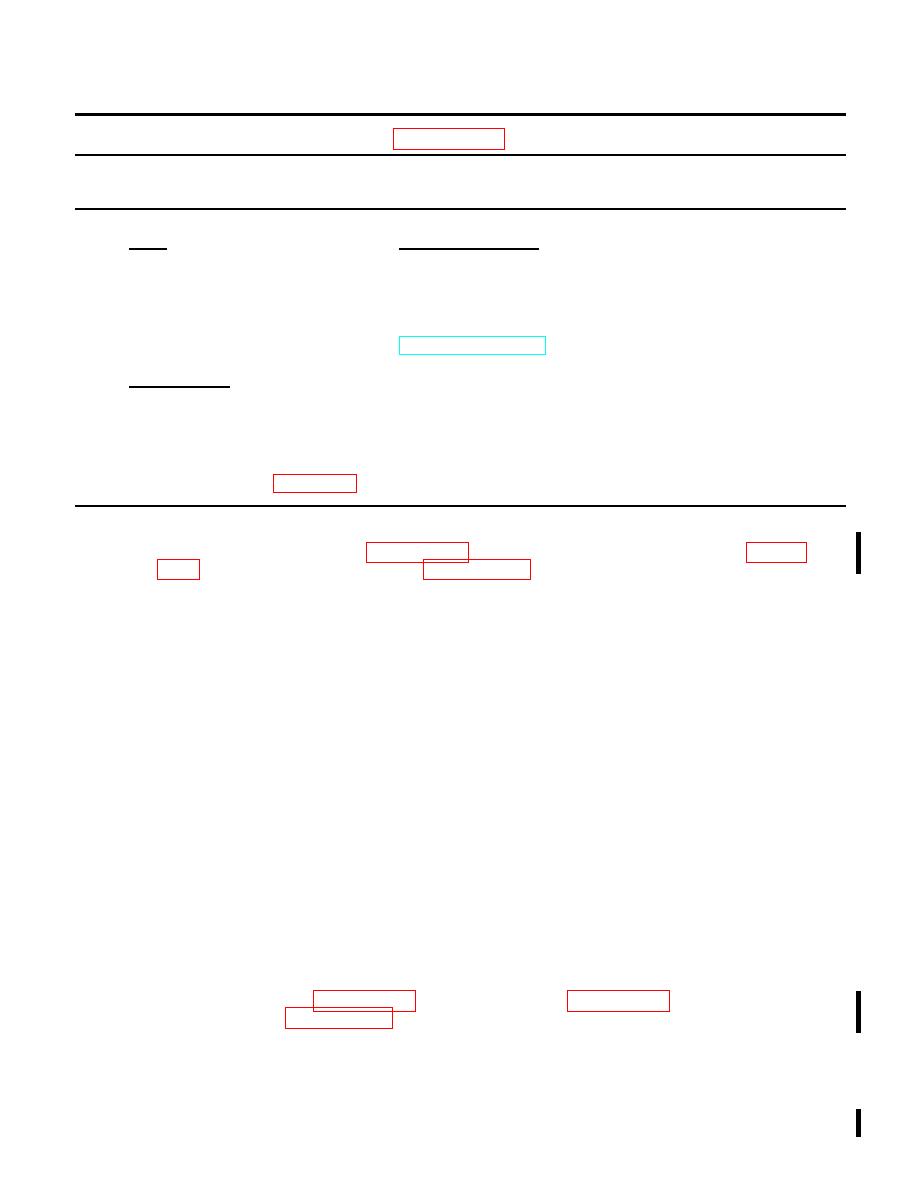 TM 55-1905-223-24-18-2
3-118.1.
Replace/Repair Rudder Indicator (Figure 3-106.1)
This task covers:
a. Removal
b. Disassembly
c. Repair
d. Assembly
e. Replacement
INITIAL SETUP
Tools
Equipment Condition
Tool kit, electrician's
Electrical power to steering
control and autopilot system
OFF and tagged "Out of Service
Do Not Operate."
(TM 55-1905-223-10)
Materials/Parts
Rudder indicator, P/N 9999-40890
Potentiometer, P/N D53C-750
Meter assembly, P/N 9999-40840
Printed circuit board, P/N 9999-20200
Warning tags, Item 1, Appendix C
REMOVAL
a. Loosen two latching screws (3, Figure 3-106.1) securing starboard side access panel (2, Figure 3-
b. Open access panel.
c. Tag and disconnect wiring from rudder indicator.
d. Remove four screws (6).
e. Remove rudder indicator (2).
DISASSEMBLY
a. Remove printed circuit board (1).
b. Remove knob (4) and potentiometer (5).
c. Remove meter assembly (3).
REPAIR
Repair at this level of maintenance is by replacement of: printed circuit board (1), meter assembly (3) and
potentiometer (5).
ASSEMBLY
a. Install meter assembly (3).
b. Install potentiometer (5) and knob (4).
c. Install printed circuit board (1).
REPLACEMENT
a. Install rudder indicator (2) into control console.
b. Secure with four screws (6).
c. connect wiring to rudder indicator (2) and remove tags.
d. Close access panel (2, Figure 3-106.1) on control console (1, Figure 3-106.1) and secure with two
latching screws (3, Figure 3-106.1).
e. Restore power to pilothouse control console and remove warning tags.
Change 6
|
|||||
 |
|||||