
| Tweet |

Custom Search
|
|

|
||
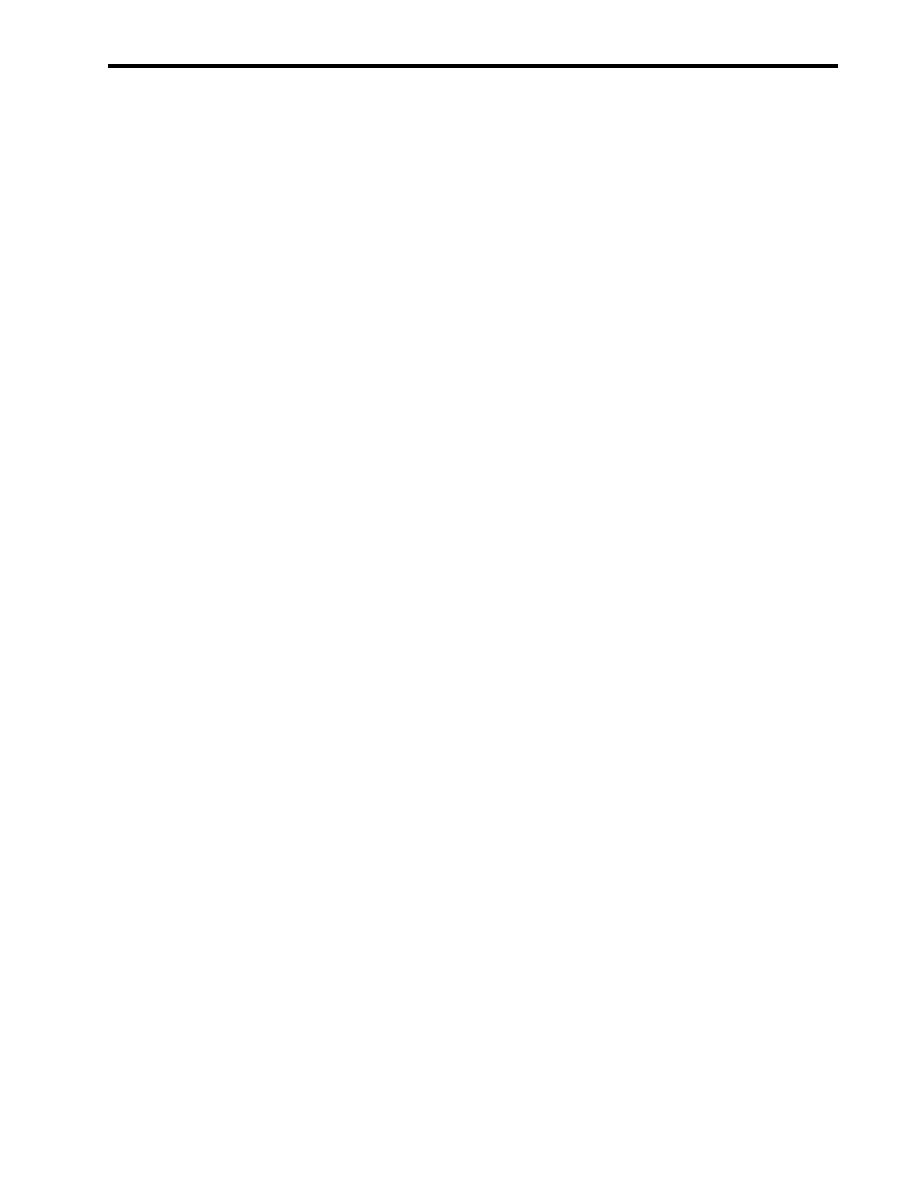 TM 55-1925-273-10-1
0082 00
3.
Press the UP button (figure 24, item 8) or DOWN button (figure 24, item 9) on the thermostat (figure 24, item 2) until
the desired time (figure 24, item 10) is displayed on the LCD (figure 24, item 5) for the time period displayed in the
STATUS display (figure 24, item 19).
NOTE
Pressing the SET TIME/TEMP button allows the operator to select heat, cool, and time settings.
4.
Press the SET TIME/TEMP button (figure 24, item 6) on the thermostat (figure 24, item 2). The word HEAT will flash
on the HEAT display (figure 24, item 20).
5.
Press the UP button (figure 24, item 8) or the DOWN button (figure 24, item 9) on the thermostat (figure 24, item 2)
until the desired temperature (figure 35, item 7) is displayed on the HEAT display (figure 24, item 20).
NOTE
The thermostat requires that there be a two degree temperature difference between the cooling
and heating temperatures when programming the thermostat.
6.
Press the SET TIME/TEMP button (figure 24, item 6) on the thermostat (figure 24, item 2). The word COOL will flash
on the COOL display (figure 24, item 21).
7.
Press the UP button (figure 24, item 8) or the DOWN button (figure 24, item 9) on the thermostat (figure 24, item 2)
until the desired temperature is displayed on the COOL display (figure 24, item 21).
8.
Press the PROGRAM button (figure 24, item 17) on the thermostat (figure 24, item 2) to advance to the next desired
time period (WAKE, DAY, EVE, or SLEEP).
9.
Perform steps 2-7 of this procedure to program each time period (WAKE, DAY, EVE, or SLEEP) or perform the
Copying A Daily Schedule procedure in this work package.
10. Press the END button (figure 24, item 12) on the thermostat (figure 24, item 2) once all time periods (WAKE, DAY,
EVE, and SLEEP) have been programmed.
11. CLOSE the cover (figure 24, item 1) of the thermostat (figure 24, item 2).
COPYING A DAILY SCHEDULE
1.
Perform the Initial Startup procedure in this work package.
2.
Perform steps 1-7 of Setting The Comfort Schedule procedure in this work package.
3.
Press the CHANGE DAY button (figure 24, item 3) in the thermostat (figure 24, item 2).
4.
Press the COPY THE PREVIOUS DAY button (figure 24, item 22) on the thermostat (figure 24, item 2).
5.
Perform steps 3 and 4 for each day to be copied.
6.
CLOSE the cover (figure 24, item 1) on the thermostat (figure 24, item 2).
OVERRIDING THE COMFORT SCHEDULE
1.
Perform the Initial Startup procedure in this work package.
2.
Press the HOLD button (figure 24, item 23) on the thermostat (figure 24, item 2). The word HOLD will be displayed
above the COOL display (figure 24, item 21). The comfort schedule is disabled until the HOLD button is pressed again.
0082 00-31
|
||
 |
||