
| Tweet |

Custom Search
|
|

|
||
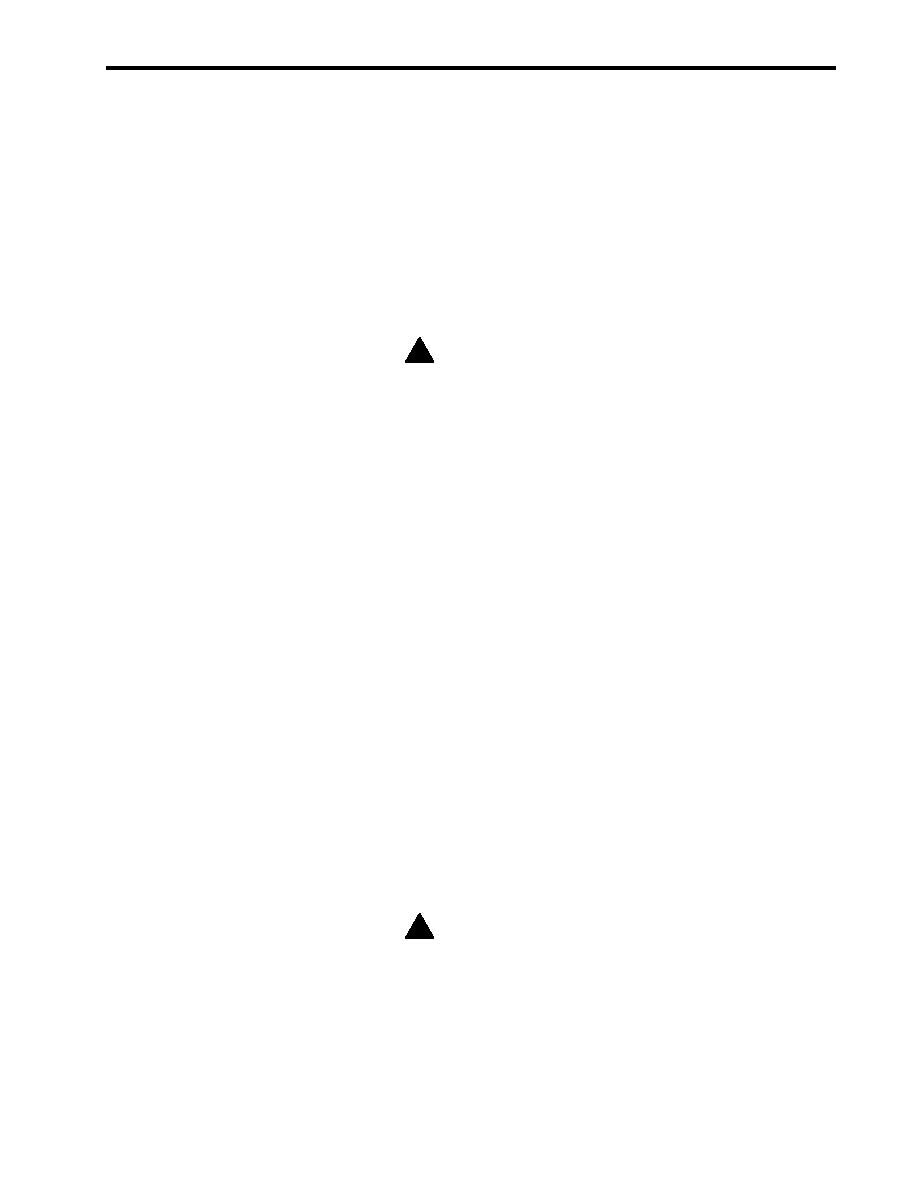 TM 55-1925-273-10-2
0122 00
NOTE
Either battery bank 1 or 2 may be used to start the EDG. Both battery banks are continuously
charged.
3.
Set the emergency switchboard engine control switch (figure 2, item 1) to HAND.
4.
On the EDG control panel, release EMERGENCY STOP (figure 3, item 1) and turn the RESET control switch
(figure 3, item 2) to RESET.
5.
Start the engine by turning the engine control switch (figure 2, item 1) to ENGINE START.
OPERATE MAIN SWITCHBOARD ON EMERGENCY POWER
! CAUTION
Emergency power is only 65 kW compared to 275 kW normal power. Extreme care must be
taken to prevent overloading the emergency generator. Overloading seriously damages the gen-
erator.
1.
Set all main switchboard circuit breakers to OFF.
2.
Insert the key into BUS TIE BKR FEEDBACK SW (figure 2, item 2) and set the switch to FEEDBACK. The BUS TIE
BKR SET FOR FEEDBACK indicator (figure 2, item 3) will illuminate.
SECURE FROM EMERGENCY POWER GENERATION
When the Ship's Service Diesel Generator(s) (SSDG) are returned to normal operation, proceed as follows:
1.
Insert the key into BUS TIE BKR FEEDBACK SW (figure 2, item 2) and set to NORMAL position. The BUS TIE
BKR SET FOR FEEDBACK indicator (figure 2, item 3) will go out.
2.
Bring the selected SSDG online (WP 0069 00, volume 1).
3.
At the emergency switchboard:
a.
Set the EMG GENERATOR CIRCUIT BREAKER (figure 2, item 4) to OPEN. The EMG GENERATOR CIR-
CUIT BREAKER OPEN indicator (figure 2, item 5) illuminates and the EMG GENERATOR CIRCUIT BREAKER
CLOSED indicator (figure 2, item 6) goes out.
b.
Set the ENG. CONTROL SW. switch (figure 2, item 1) to HAND.
c.
Press the MAIN SWBD BUS TIE CIRCUIT BREAKER CLOSED pushbutton (figure 2, item 7). The CLOSED
indicator (figure 2, item 8) will light. Verify that the OPEN indicator (figure 2, item 9) goes out.
! CAUTION
Allow the generator set to operate at no load for 5 minutes to cool down. Damage to the engine
will result if not properly cooled down.
d.
Set the ENG. CONTROL SW. (figure 2, item 1) to OFF. The EMG GENERATOR POWER AVAILABLE indica-
tor (figure 2, item 10) will go out.
e.
After the engine stops, set the ENG. CONTROL SW. (figure 2, item 1) to AUTO.
END OF WORK PACKAGE
|
||
 |
||