
| Tweet |

Custom Search
|
|

|
||
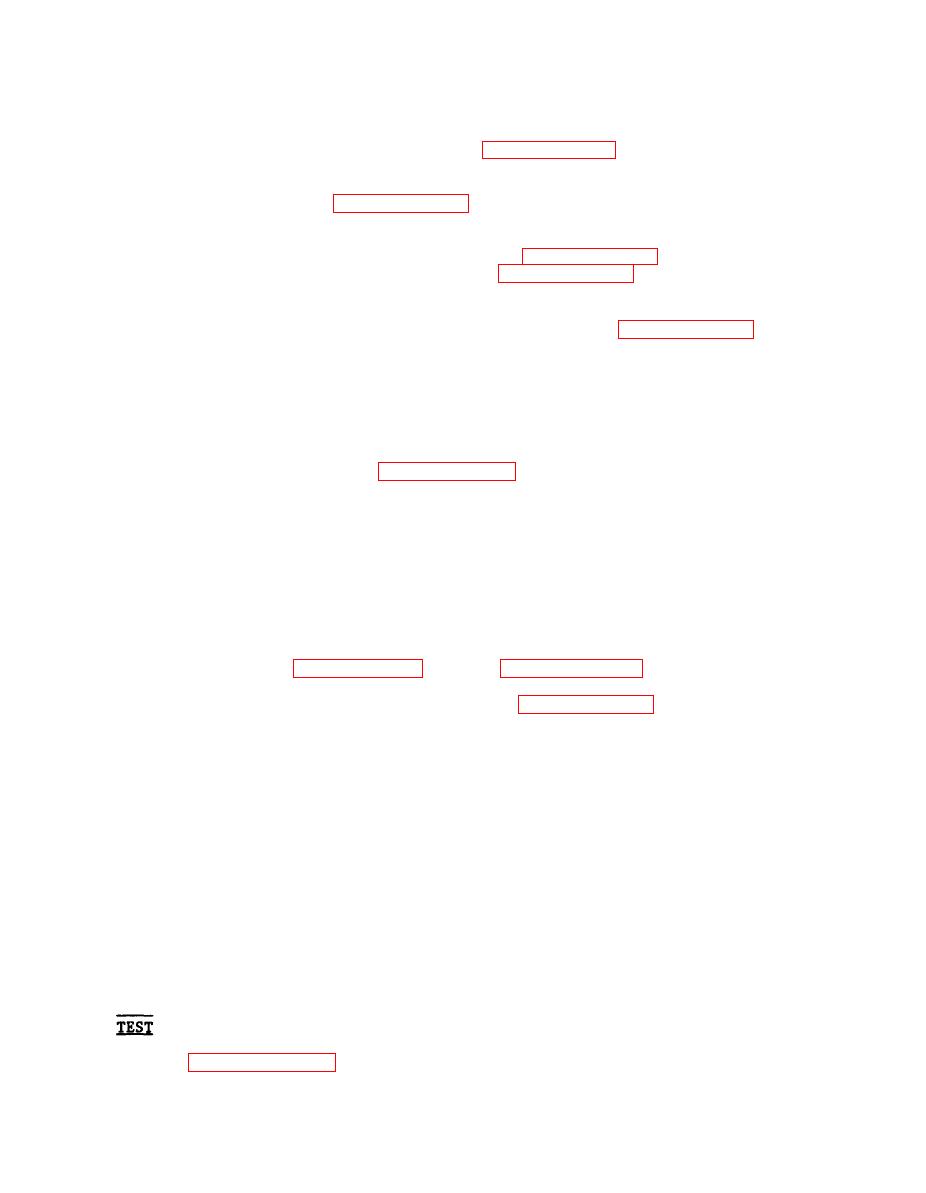 TM 55-1905-223-24-18-1
b.
Install light lens (1, 5) and screw on each light lens collar on its
r e s p e c t i v e socket until finger tight.
Install each rotary switch (6, 7, 8 FIGURE 2-209) from rear of door panel and
c.
align screw holes.
Install screws (9, FIGURE 2-208) in each rotary switch (5, 6, and 7) and
d.
tighten.
Install each switch handle (6, 7, and 8 FIGURE 2-208) on each switch shaft
e.
and insert set screw and washer (13, FIGURE 2-209) in each handle (6, 7, and
8) and tighten.
Connect wiring to each rotor switch terminals (10, FIGURE 2-208).
f.
Install protective switch cover (12) on each rotary switch (7, 8, 9) and
g.
install a captive screw (11) on each.
Install meters (3, 4, 10, and 11) from front side of door panel (12) as
h.
follows:
(1) Install one nut (4, FIGURE 2-209) on each of four mounting studs of
meter (1) and tighten.
(2) Connect wiring (2) to meter terminals (3) with nuts and tighten.
i.
meter (4).
NOTE
For assembly of circuit breaker (1, 4, and 5
Assemble circuit breakers (1, 4, and 5, FIGURE 2-210).
j.
Close door panel (12).
k.
Turn door panel screws (2) clockwise until tight.
l.
Install door panel (6).
m.
Turn door panel screws (3) clockwise until tight.
n.
Remove tag.
Turn ON power to ship service switchboard.
o.
Turn ON circuit breakers.
p.
Check operation of indicators, meters, and switches. Refer to TM 55-1905-
q.
223-10.
Refer to paragraph 2-291.
2-865
|
||
 |
||